Intel Midrange Gaming
Intel has been getting most of the attention in the past year with their Core 2 line of products, and with good reason. Even better is that competition with AMD has continued to drive down prices, to the point where we actually see a lot of very good Intel processors that cost less than $200. If we were to put together a system that was configured as close as possible to what we used in the AMD gaming platform on the previous page, we would need to make a few changes. However, trying to come up with identical features makes it difficult to cater to the strengths of a platform, so instead we simply picked the parts that we felt were the best fit for a midrange gaming system.
| Intel Midrange Gaming System |
| Hardware |
Component |
Price |
Rebates |
| Processor |
Intel Core 2 Duo E6550 (2.33GHz 1333FSB 4MB Shared) - Retail |
$175 |
|
| Motherboard |
DFI Blood Iron P35-T2RL (P35 ICH9R) |
$137 |
|
| Memory |
Patriot Extreme Performance 2x1GB PC2-8500 (PDC22G8500ELK) |
$139 |
$25 |
| Video Card |
XFX GeForce 8800GTS 320MB (PVT80GGHF4) |
$287 |
$20 |
| Hard Drive |
Western Digital Caviar SE16 320GB 7200RPM 16MB (WD3200AAKS) |
$80 |
|
| Optical Drive |
Samsung 20X DVD+R SATA (SH-S203B) |
$36 |
|
| Case |
Cooler Master Centurion 534 (RC-534-KKN2-GP) |
$66 |
$10 |
| Power Supply |
Corsair CMPSU-520HX |
$108 |
$10 |
| Display |
Acer AL2216Wbd 22" 5ms (1680x1050) |
$235 |
|
| Speakers |
Logitech X-530 5.1 70W Speakers |
$66 |
|
| Keyboard |
Saitek Eclipse USB Wired (PZ30AU) |
$40 |
|
| Mouse |
Logitech G5 Wired Adjustable Weight |
$52 |
$15 |
| Operating System |
Windows Vista Home Premium 32-bit (OEM) |
$105 |
|
| Bottom Line |
$1526 |
$1446 |
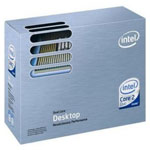 |
We decided to jump right over the slightly cheaper E4000 series Intel CPUs and move up to their latest 1333 FSB dual-core offering. The E6550 goes for an even $175, but in terms of CPU performance it's practically untouchable by any of the stock Athlon X2 processors. The Athlon X2 6400+ does come pretty close in terms of raw performance, even managing to win in a few benchmarks by a small margin, but for $210 the 6400+ really can't be considered the better buy.
 |
If you're looking for cheaper alternatives, as mentioned on the last page the E4400 and E4500 would offer similar performance to the AMD platform. That would allow you to potentially make a few other upgrades or simply keep the savings. If on the other hand you want more performance, the E6750 costs an additional $20. The next step is a relatively large $85 increase before we get to anything truly noteworthy, and at that price point you get to choose between the 3.0 GHz E6850 or you can move to the quad-core Q6600. Without more graphics processing power, however, neither upgrade is likely to affect gaming performance for the foreseeable future.
For the motherboard, we tossed around quite a few ideas. In the end, dual GPU support didn't make the cut, which we don't view as a particularly major loss on a midrange system. There are motherboards that don't cost too much more that include dual physical x16 slots, but we figure most gamers should either purchase a single fast GPU or spend a lot more money and make the jump straight to dual high-end GPUs. Many people over the years have purchased a single GPU with the thought that they can upgrade to dual graphics cards in the future, only to find that by the time they really need the second GPU there are new single GPU solutions available that are more attractive overall.
 |
The DFI Blood Iron is your typical DFI "mainstream enthusiast" offering, providing a serious amount of tweaking and overclocking options at a price that won't break the bank. While you get great performance and overclocking, other features are unfortunately trimmed. Besides the aforementioned lack of a second x16 slot, FireWire support is also missing. If you would rather skip out on maximum overclocking and tuning options, there are plenty of reasonable alternatives.
 |
The Gigabyte GA-P35-DS3L doesn't really add any options, but it does save you $20 making it a good entry level P35 motherboard. If you're looking to shave off even more from the price, the abit IP35-E is selling for $102 shipped, plus a $20 mail-in rebate. The quality of that motherboard is a bit suspect, however, with quite a few users reporting compatibility problems and other quirkiness. We haven't had any serious issues with our own test subject, but you might need to exercise a bit more patience if you go with abit. Finally, at a price that's still lower than the DFI Blood Iron, the MSI P35 Neo2-FR brings CrossFire support back into the picture. All three of these motherboards are reasonable P35 alternatives, and if you want SLI you can always go with EVGA and one of their 680i offerings. 1333 FSB support can be a bit flaky at times with the 680i chipset, but you do get FireWire support.
 |
All of the other components remain the same as the AMD system, so our previous comments regarding GPUs, memory, etc. still apply. Just to briefly cover a few of the remaining components, we wanted to put together a system that would be relatively quiet, and the Cooler Master Centurion case is a good starting point as it includes two 120mm fans. These fans definitely aren't silent, but they also aren't very loud. For the power supply, we selected the Corsair 520HX, which is a rebranded Seasonic power supply. Besides being a high-quality power supply, noise levels are extremely low. For input peripherals, we spent a bit more money than usual in order to get a keyboard and mouse that cater more to gamers. Not everyone cares a lot about what keyboard they are using, but we really like the Logitech G5 mouse and we've now used enough systems that lack PS/2 ports that we figured a USB keyboard would be a safer investment. Storage, speakers, and LCD choices are all pretty much components that we've recommended before. Other than price drops, not enough has changed to make a switch our recommendation to something else.
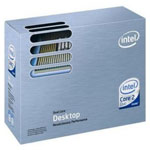














41 Comments
View All Comments
JarredWalton - Wednesday, October 17, 2007 - link
And naturally, this is not a one-size-fits-all thing. Some people would rather have 8GB of DDR2-667 than 4GB of DDR2-800 (or whatever). I tried to get this across in the RAM commentary - it really *IS* overkill depending on what you intend to do. For a budget system, yeah, you can skip the DDR2-800 and save $13 if you want; midrange or overclocking? Decent DDR2-800 is as cheap as I'm going. Serious midrange overclocking, I'll go for DDR2-1066, which I'd also use for a high-end system. If you want absolute maximum overclocking and performance and screw the cost? Then I guess we can bring in the DDR3-1800 stuff. LOLPirks - Wednesday, October 17, 2007 - link
Yeah, I'd ratrher go for 4GB of cheap DDR2-667 RAM 'cause I like to keep lots of open apps in Vista x64 and since some games started to hit 2GB barrier - go figure. And 4GB of high quality DDR2-1066 RAM is somewhat a waste for a gaming rig, it's better to invest in 8800GTX and cool 28" LCD screen for this kind of stuffhubajube - Tuesday, October 16, 2007 - link
A ATI card on a workstation machine?sdsdv10 - Thursday, October 18, 2007 - link
That's not a comment, it's question. Hence the question mark "?". ;-)rallycobra - Tuesday, October 16, 2007 - link
Vostro 200 with 1.6ghz duo, 1gig ram with Vista on eBay $280WD 500gb SE16 $115
2 gigs crucial ram after MIR $45.
Nvidia 8800GT 256 or 512mb ~$250 at the end of the month. (GTS speed)
conductive paint to pin mod cpu to 2.67ghz $0 (already have a tube!)
Not a bad PC for $650!!!
Pick up a 24" monitor for $300 in the hot deals forum...
JarredWalton - Tuesday, October 16, 2007 - link
For the record, a modded E2140 overclocked to 2.66GHz is not the same as the E6550. If you're going to go cheap, it's a reasonable option, but 1MB of cache on the Core 2 architecture really does hurt performance quite a bit. I'm not sure about how that will work in a Dell motherboard anyway, but I guess if you know what you're doing with the conductive paint....Anyway, this is still meant as a midrange guide, using parts that are available now. I pointed out quite a few changes that could be made to get the price down on the systems - including using cheaper memory and a less expensive motherboard. I'm not going to recommend eBay for a Buyer's Guide for a variety of reasons (just like I don't recommend refurbished/used hardware), but others can use them if they want.
If I were to try to piece together a Dell-equivalent using parts similar to yours, I'd likely get a final price of around $750 (just eye-balling things). I'd also consider it to be a very budget-oriented gaming system, where many corners are cut and overclocking is used in order to keep costs down. That's fine for some users, but a lot of people do appreciate nicer cases, accessories, and a high quality PSU. We'll hopefully have a budget guide out sometime soon, where you will see prices and components similar to what you've mentioned (though not using eBay or Dell still).
FrankThoughts - Tuesday, October 16, 2007 - link
Excellent! eBay, MIRs, CPU hacking all in one alternative... Yeah, we should all buy those! If you're going to get a Dell you probably don't want to upgrade the thing right after. A similar Vostro 200 system to what was listed comes to $1300, not including the 8800 GTS, DDR2-800/1066, or a decent motherboard. Then there's the case, power supply, keyboard, and mouse.Cheap case and PSU: $50
2GB DDR2-800 RAM: $75
320GB HDD: $80
Cheap mobo (ASUS P5B SE): $95
E2140: $75
DVDR: $30
8800GT: $250
Vista: $105
Cheap (Dell equivalent) keyboard and mouse: $15
Total: $775
You saved $125 with your MIR, apparently. Congratulations! Personally I'll pass on that budget setup. Have fun with your system, though. Hope it all works properly. I'd be hesitant to try running an 8800GTS or 8800GT when it comes out off of a 300W Dell power supply!
Calin - Tuesday, October 16, 2007 - link
"$114 (after rebate) for 2GB of this type of memory might seem like a steel compared to a year ago"I think it night seem like a copper :)
Yawgm0th - Tuesday, October 16, 2007 - link
There's plenty to question about the HTPC system.IMHO You can basically go one of a couple ways with an HTPC. You go high-def or you don't. You go DVR or you don't. Those choices greatly affect what parts you get.
If you're going to have an optional BD drive listed, why not list a GeForce 8600 as well? I know you discuss it later on the page, but it would make a lot more sense to put it on the table as "optional". It's practically mandatory IMO if you need HD output. Yeah, you can usually do 1080i and 720p okay without it, but it does help, and it really is necessary IMO for 1080p.
For a DVR, with HDTV and any digital TV in mind, as well as general quality -- terrible tuner choices. This is accentuated by the recent article on the new AMD TV Wonder cards. Recommending the PCI-E 650 makes the most sense by far.
If one isn't going HD, then the HTPC changes greatly. MicroATX is overkill unless it's a DVR. At this point you're best of switching to Mini-ITX. Via and Intel both have some great offerings for a DVR in this sector. Noise is important, as you say, and nothing beats mini-ITX when it comes to noise (except maybe SBCs and nano-ITX). A passively cooled mini-ITX can easily handle any mpeg2 or mpeg4 variants while leaving a very small footprint.
For a non-HD DVR/HTPC a digital tuner and low-end mATX system with an IGP is the way to go. That seems to be where the system in the article is headed, but the inclusion of talk about Blu-Ray and 1080p and whatnot confuses things substantially. Even without that, the price is far higher than one should expect for a system of this sort due to some of the component choices.
Overall, I find the HTPC system to lack direction or a clear sense of purpose. What is "mid-range" in the HTPC world? What makes an HTPC? The ability to play a variety of media files from a variety of sources, or the inclusion of one or more TV tuners, thus making it a DVR?
IMO what really needs to happen is a Buyer's Guide specifically for HTPCs. There are a variety of uses for HTPCs specifically just for "home theaters" and not as DVRs, and there are multiple DVR configurations that make sense. Hinting at different possibilities in one "mid-range" guide for an HTPC just doesn't do it.
Also, I will stress that a good sound card is a must for an HTPC. You don't need to be an audiophile to appreciate good sound quality. Although these days quite a few motherboards come with very nice integrated 5.1 and 7.1, not as many come in mATX flavor, and some of the add-in sound cards do make substantial improvements. Anyone with a decent surround system should notice a decrease in sound quality if they try to run anything through an HTPC that doesn't have a good sound card.
OrSin - Tuesday, October 16, 2007 - link
I have to disagree with Mini-ITX. Its great platform, but the has some limits.First it will never do DVR or HD. I know you stated that, but not being about to upgrade to some basic functions down the road is a killer for me.
Second most case don't allow for large hard drives. Again it might not be necessary if you storage other places or an external array, but again this basic limitation is akiller for me. You can get a bigger case, but at that piont why not for a M-ATX and limit your future needs. I own a Mini-ATX and had to move it to a second HTPC function. Acutally I own 2, and one is my daughter system. If you have a HTPC that doubles as media server in a closet some where, and a mini-itx as frout end unit in Living room then its a nice set up, but as stand alone its lacking (for me anyway).
Even using it in a threate room was lacking for me since most projector you want to do 1080p, since on a 110' screen you actually tell the difference from 720p.