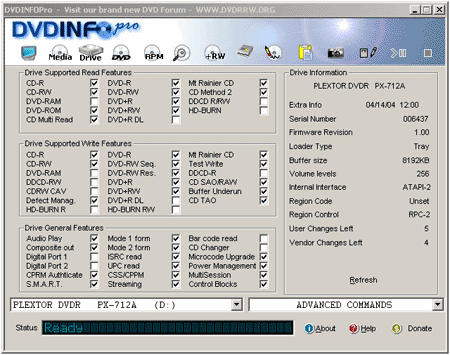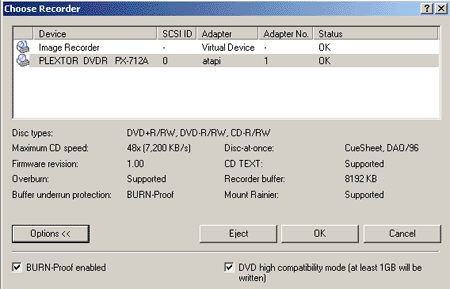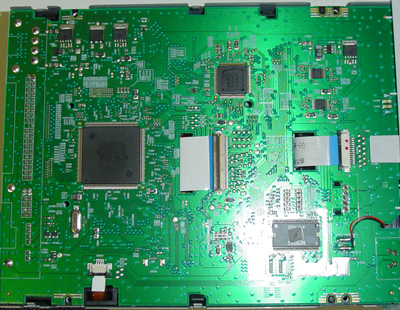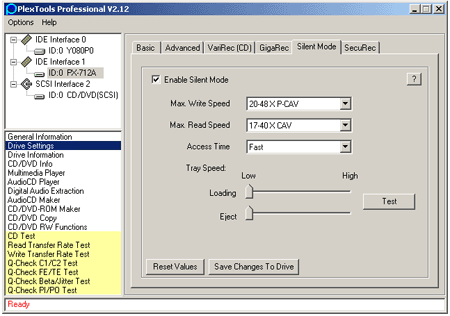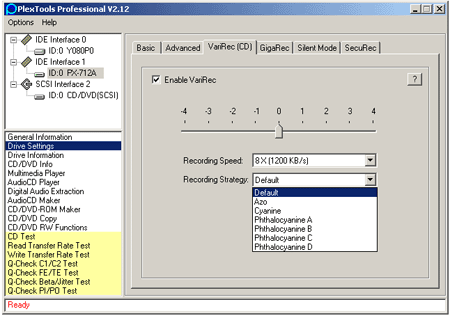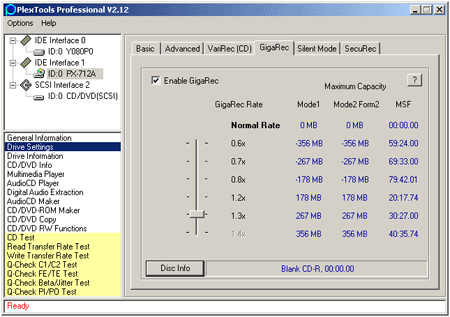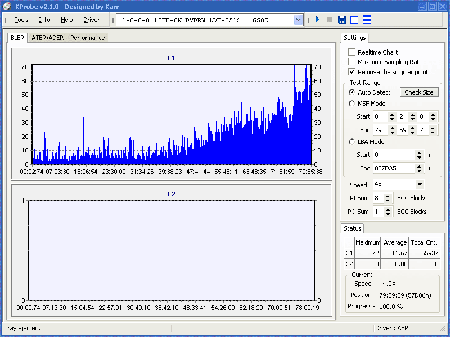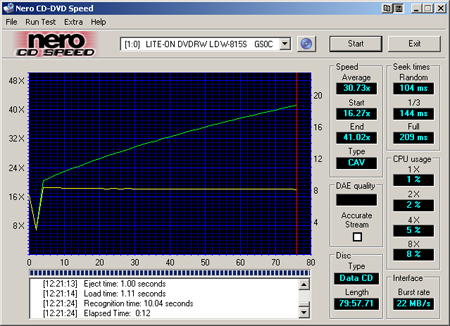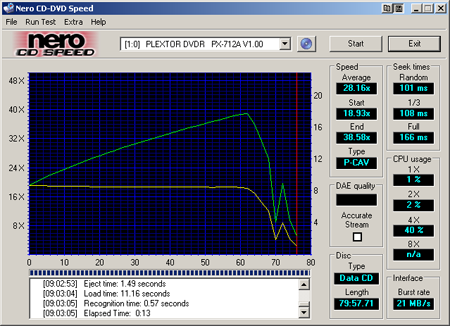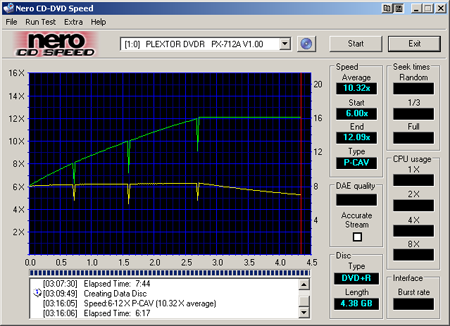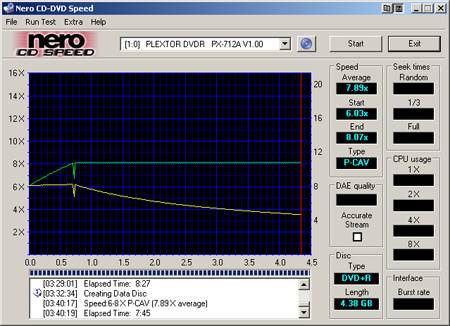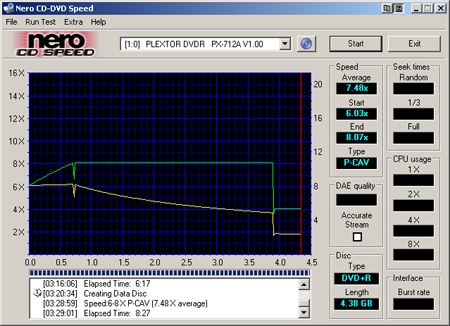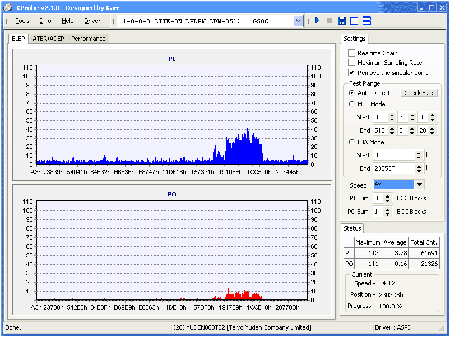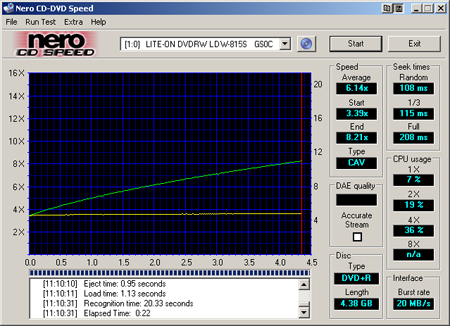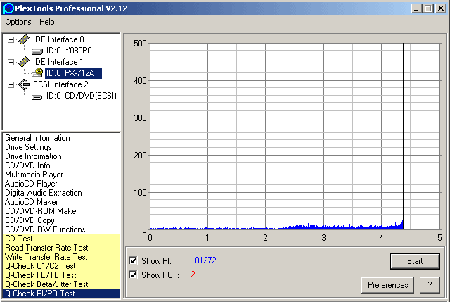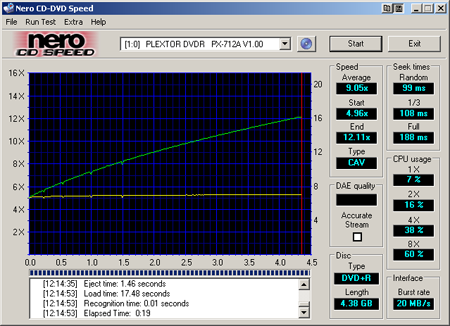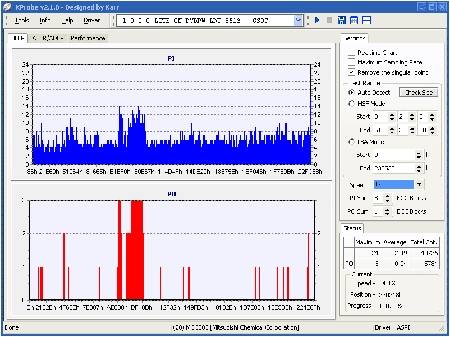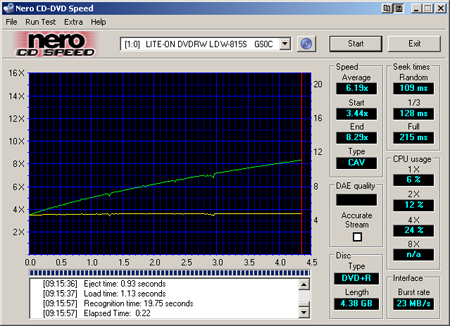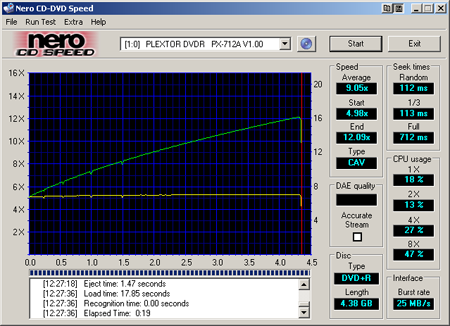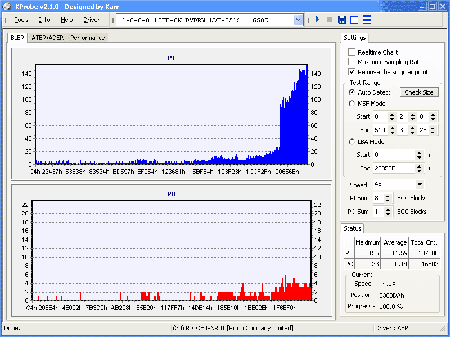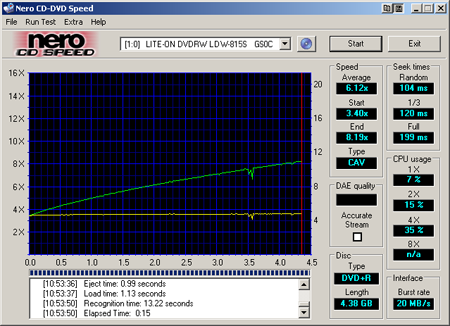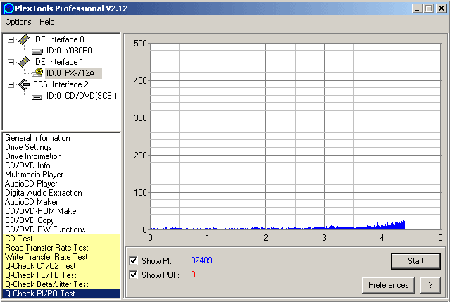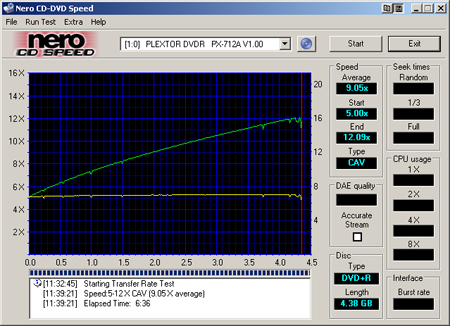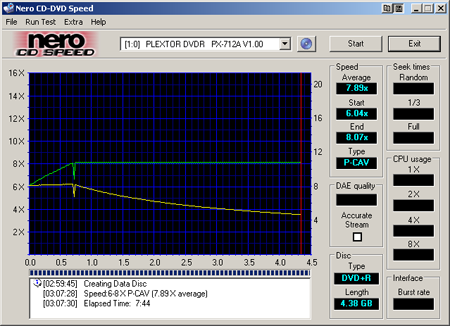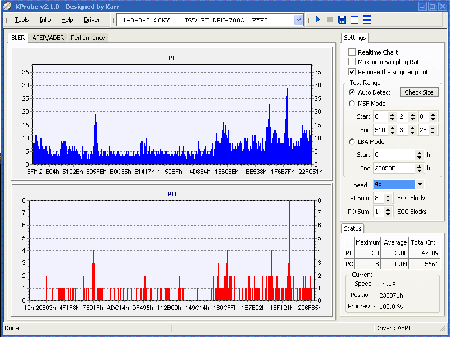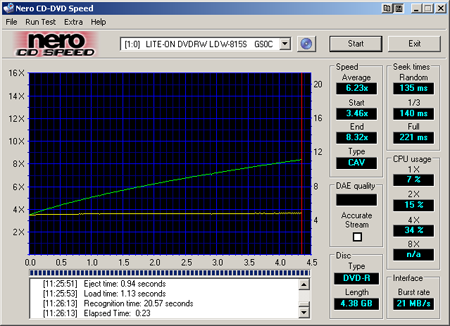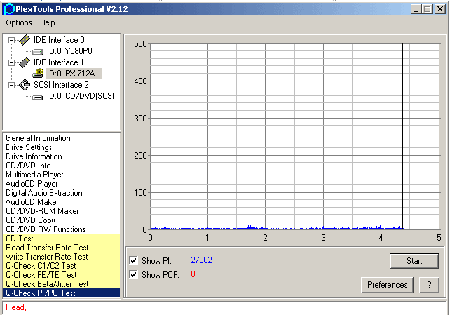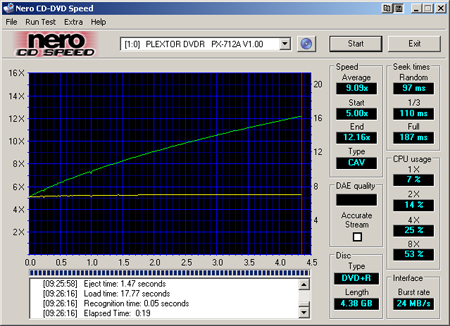Original Link: https://www.anandtech.com/show/1322
Exclusive: Plextor 712A, First 12X DVD+R to Retail
by Kristopher Kubicki on May 14, 2004 12:00 PM EST- Posted in
- Storage
Introduction and Construction
Last week, we had another DVD recordable exclusive: the Sony DRU-700A. This week, we have another exclusive review, the Plextor 712A. Plextor already impressed us once six months ago with the first 8X DVD+R dual format burner. Right on schedule, the next generation burner has high expectations, if it is to rival its already tried and true predecessor.Without question, Plextor has continually raised the bar regarding bundled documentation and software. The documentation alone is superb; we received a 125-page manual that contains more data about our drive and drive technology in general than all of our other OSD manuals combined. The documentation does not just tell you how to configure your drive, but also why and to what benefit. The drive also comes with a decent software package, which includes Roxio Easy CD and DVD Creator, Roxio DVD Max, PhotoSuite 5 SE and PlexTools Pro. Ahead Nero is missing from this bundle.
Below is a quick overview of specifications on the drive:
| Plextor 712A DVD-/+R Drive | |
| Interface | IDE |
| CD Write Speed | 48X, 40X, 32X, 24X (P-CAV) 16X, 12X, 8X, 4X (CLV) |
| CD Rewrite Speed | 24X (Z-CLV) 16X, 12X, 8X, 4X (CLV) |
| CD Read Speed | 40X Max (CAV) |
| DVD-R Write Speed | 8X (Z-CLV) 4X, 2X (CLV) |
| DVD-RW Rewrite Speed | 4X, 2X, 1X (CLV) |
| DVD+R Write Speed | 12X, 8X (Z-CLV) 4X, 2X (CLV) |
| DVD+RW Rewrite Speed | 4X, 2.4X (CLV) |
| DVD Read Speed | 16X Max (CAV) |
| Supported Modes | DAO / DAO-RAW 16 & 96 TAO SAO / SAO 16 & 96 Packet Write MultiSession |
| Supported Formats | DVD+R (DAO, incremental, seq) DVD+RW (random) DVD-R (DAO, incremental, seq) DVD-RW (restricted overwrite) CD-R, CD-RW, CD-ROM, CD-DA, Mixed Mode, CD Extra Photo CD, CD Text, Bootable CD, UDF, Mount Rainier |
| Access Time | CD: 100ms DVD: 150ms |
| Buffer | 8MB |
It is fair to say that the 712A is essentially a 708A on steroids. Plextor has increased the buffer size over the 708A back to 8MB. Our drive came with a Parallel ATA (PATA) interface, but other revisions of this drive will ship with SATA connectors. The SATA revision is labeled as PX-712SA. Our drive can also read DVD-RAM at 2x, and normal DVDs at 16X. Unfortunately, the drive only supports 4X DVD+/-RW media.
Also notice the 48X CD write speeds. The 708A was only capable of 40X CDR. The drive sports fairly low access times, but we will see if they actually live up to that claim later in the review.
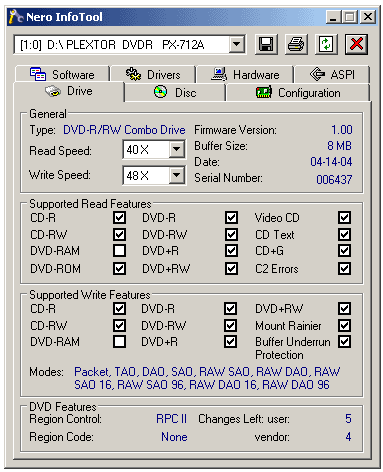
Interestingly enough, DVD+R9 does not show up for read capabilities. When we put some of our burned DVD+R9 media inside the drive, the drive would not recognize our disc.
Below, you can see what many already suspected; the LQFP chipset and design are similar to the Plextor 708A. The Sanyo LC897491 is an upgrade on the LC897490 used in the 708A. Interestingly enough, the chipset includes 8MB of flash memory, which explains the increase from 2MB to 8MB on the buffer size. Even though the drive supports HD-BURN, this is relabeled as GigaRec for Plextor.

The drive also uses the AK8584 analog signal processor, which is more than capable of keeping up with the Sanyo LSI.
There are no official booktype setting capabilities for this drive.
PlexTools
When we received our 708A, we did not pay as much attention as we should have to the software packaged bundled with the drive. This time around, we spent the better part of an evening configuring and tweaking our drive with Plextor's bundle, some of which is quite ingenious. Although several drives will eventually show up with 12X writing speeds, the PlexTools will always set this drive apart from others (at least until Plextor's next drive).Silent Mode - Inside PlexTools, we have the option to select the "Silent Mode" tab, which allows us to slow down the write, read and access speeds of the drive in order to keep the drive quieter. We won't be using this mode for our benchmarks, but for noise conscious HTPC builders, this could be an excellent feature. In a DVR machine, where you do not really need speed, the benefit is excellent.
VariRec - Undoubtably, the icing on the cake of PlexTools is VariRec. Essentially, VariRec allows you to calibrate the drive laser on your own, rather than allow the drive's internal PowerRec to adjust the laser for you. We can select the chemical composition of the media, pick a recording speed, and determine what degree we would like the laser to use. Unfortunately, there is not an option to save your settings for future use. However, with enough practice, VariRec is an excellent tool for enthusiasts.
GigaRec - GigaRec has been around for a while, but it is still an interesting feature. Similar to HD-BURN, you can change the pit size and lands to either stretch or compress your overall image size. For data CDs, you can usually get away by shrinking the pits in order to store more data on a CD (at the risk of compatibility and errors). However, for audio CDs, you may wish to increase the pit size for better quality.
PlexTools also comes with a benchmarking suite called Q-Check, which we will use later in this review. Q-Check does pretty much the same thing as KProbe, but will only work on Plextor drives as opposed to LiteOn drives.
Burn Tests CDR Media
We use the following configuration to test our burners:Albatron 865PE Pro II
Intel Pentium 4 2.4GHz 800FSB
2 x 512 DDR OCZ PC3200 EL
Maxtor 80GB 7200RPM 8MB PATA
Windows XP SP1
You can check out our previous benchmarks on the Sony DRU-700A preview from last week. We are using firmware version 1.00 for our benchmarks. We first burn the media with the Plextor PX-712A and then use the Q-Probe tools to test PI/PO averages in the same drive. We then read the disc in the LiteOn 851 and record the PI/PO error averages reported from Kprobe2. Good burns have low PI/PO averages and are considered the most readable.
Much to our delight, the Plextor 712A had no trouble with the Ritek CDR media. The drive is quite capable of the 48X advertised burn.
Write Quality
We used Kprobe 2.1.0 with a Lite-On LWD-851S drive for our tests. Nero CD/DVD Speed is used to read back the disc in the LiteOn and Plextor drives.Here are our tests with the LiteOn drive.
Below, we can see Nero DVD speed has no problem reading the disc using the PX-712A.
Burn Tests DVD+R Media
We used a few different DVD+R discs to show write quality and speeds.YUDEN000T02
MCC 003
RICOHJPNR01
Below are a set of write descriptors that we could find for DVD+R and DVD+RW media:
- YUDEN000T01: 8x (4x)
- YUDEN000T01: 12x (8x)
- RICOHJPNR00: 2.4x (2.4x)
- RICOHJPNR01: 8x (4x)
- MCC 002: 8x (4x)
- MCC 003: 8x (8x)
- PHILIPS C08: 8x (8x)
- CMC MAG 301: 12x (8x)
- SONYD11: 8x (8x)
Write Quality
We used Kprobe 2.1.0 with a Lite-On LWD-851S drive for our tests. Nero CD/DVD Speed is used to read back the disc in the LiteOn and Plextor drives.YUDEN000T02
Here are our tests with the LiteOn drive.Here are our tests with the same disc in the Plextor 712A.
Yuden media was the only media that we had in the lab capable of burning 12X speeds. Surprisingly, even at 12X, the burn was very clean; it had a relatively low PI and PO average. This disc worked great in every drive with which we tested it.
MCC 003
Here are our tests with the LiteOn drive.Here are our tests with the same disc in the Plextor 712A.
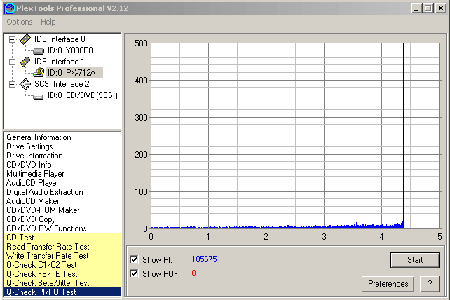
RICOHJPNR01
Here are our tests with the LiteOn drive.Here are our tests with the same disc in the Plextor 712A.
Our Ricoh discs performed the worst out of all media that we used in this review. You can see the small imperfections in the LiteOn and Plextor read tests from CD/DVD Speed. However, this disc is still quite readable and has no problem in any drive on which we tested it.
Burn Tests DVD-R Media
We repeated the same benchmark from the previous page with a RITEKG04 disc.Below are a set of write descriptors that we could find for DVD-R and DVD-RW media:
- RITEKG03: 1x (2x)
- RITEKG04: 4x (4x)
- MCC 01RG20: 8x (4x)
- MCC 02RG20: 8x (8x)
- MKM A02: 4x (4x)
- OPTODISCOP1: 2.4x (2.4x)
- PRINCO: 2x (1x)
Write Quality
We used Kprobe 2.1.0 with a Lite-On LWD-851S drive for our tests. Nero CD/DVD Speed is used to read back the disc in the LiteOn and Plextor drives.Here are our tests with the LiteOn drive.
Below, you can see the PIPO graph according to PlexTools with the 712A drive.
And, here is that same disc reading in Nero DVD tools.
The PI/PO graph looks more dramatic with this disc than the other DVD+R media. However, it is still very readable and jitters only slightly in our LiteOn drive when reading.
Printed Media
Lower seek times are better.| Seek Times - Pressed CD 74:40.02 | ||
| Drive | Random | Full |
| AOpen DDW8800 | 122ms | 188ms |
| ASUS DRW-0802P | 127ms | 296ms |
| Gigabyte GO-W0808A | 116ms | 232ms |
| Nu Tech DDW-082 | 113ms | 160ms |
| Plextor 712A | 112ms | 165ms |
| Sony DRU-530A | 86ms | 155ms |
| Sony DRU-700A | 119ms | 245ms |
| Toshiba SD-R5272 | 110ms | 169ms |
| Seek Times - DVD 4.38GB | ||
| Drive | Random | Full |
| AOpen DDW8800 | 114ms | 272ms |
| ASUS DRW-0802P | 130ms | 312ms |
| Gigabyte GO-W0808A | 102ms | 194ms |
| Nu Tech DDW-082 | 99ms | 171ms |
| Plextor 712A | 107ms | 259ms |
| Sony DRU-530A | 129ms | 204ms |
| Sony DRU-700A | 121ms | 231ms |
| Toshiba SD-R5272 | 97ms | 180ms |
| Seek Times - DVD 7.88GB | ||
| Drive | Random | Full |
| Plextor 712A | 310ms | 427ms |
We used various DVD and CD media around the lab for this portion of the benchmark. We attempted to use discs that contained no errors or scratches. Higher read speed averages are better.
| Read - Pressed CD | ||
| Drive | Average Read | Length |
| AOpen DDW8800 | 31.35X | 79:57.71 |
| ASUS DRW-0802P | 30.89X | 79:57.71 |
| Gigabyte GO-W0808A | 30.12X | 79:57.71 |
| Nu Tech DDW-082 | 33.22X | 79:57.71 |
| Plextor 712A | 33.25X | 79:57.71 |
| Sony DRU-530A | 31.80X | 79:57.71 |
| Sony DRU-700A | 31.06X | 79:57.71 |
| Toshiba SD-R5272 | 31.22X | 79:57.71 |
| Read - DVDR | ||
| Drive | Average Read | Length |
| AOpen DDW8800 | 3.75X | 4.38GB |
| ASUS DRW-0802P | 6.27X | 4.38GB |
| Gigabyte GO-W0808A | 6.16X | 4.38GB |
| Nu Tech DDW-082 | 6.53X | 4.38GB |
| Plextor 712A | 6.21X | 4.38GB |
| Sony DRU-530A | 5.79X | 4.38GB |
| Sony DRU-700A | 6.20X | 4.38GB |
| Toshiba SD-R5272 | 6.61X | 4.38GB |
| Read - Pressed DVD Video | ||
| Drive | Average Read | Length |
| AOpen DDW8800 | 3.44X | 7.88GB |
| ASUS DRW-0802P | 6.34X | 7.88GB |
| Gigabyte GO-W0808A | 6.31X | 7.88GB |
| Nu Tech DDW-082 | 4.30X | 7.88GB |
| Plextor 712A | 6.18X | 7.88GB |
| Sony DRU-530A | 6.45X | 7.88GB |
| Sony DRU-700A | 5.88X | 7.88GB |
| Toshiba SD-R5272 | 6.44X | 7.88GB |
Final Thoughts
After an intensive look at the PX-712A, we are very pleased to say that the drive performed well. Write quality was exceptional; we only saw extraordinary errors on the Memorex RICOHJPN media, and the disc was still readable. Other media, particularly the 8X Yuden disc (which we burned at 12X), looked nearly flawless.Like most Plextor products, the final street price of this drive will be fairly expensive. Retail stores are selling the drive for around $200, but it will certainly come down to the $175 range in the next month or two. Currently, you can buy three NuTech DDW-082 drives for the cost of one PX-712A.
Make no mistake, this is an enthusiast drive. With enthusiast price comes enthusiast performance and enthusiast capabilities. The feature set on the PlexTools software (particularly VariRec) add several features to DVD authoring that you will not find anywhere else (at least for now). Combine that with 12X DVD+R write and 48X CDR write speeds, and you have the fastest, most well rounded retail DVD recorder on the market. With a small hint of déjà vu, we would not be surprised if the PX-712A stays on top of future 12X DVD+R devices for several months.
Unfortunately, the inability to recognize (and of course write!) DVD+R9 was a little discouraging. Even though we think that DVD+R9 will take a long time to catch on, the more savvy early adopters cannot rely on the PX-712A to deliver.
Special Thanks to Sony,Verbatim and Plextor for providing media for this review.