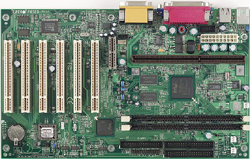Original Link: https://www.anandtech.com/show/455
Supermicro PIIISED ATX Slot-1 i810E
by Elliott Lee Hazen on January 23, 2000 2:33 PM EST- Posted in
- Motherboards
Supermicro has been around since 1992 and has continually produced, solid boards ideal for workstations. Even though Supermicro has focused on high end systems, they have recently begun to enter the low end market. This marketing strategy began with the socket 370 i810 370SWD and now the PIIISED.
Intel's new i810E chipset is a perfect candidate to be included on a motherboard designed for a quality, low-priced machine. It is identical to the i810 with the added 133MHz FSB speed. However, because the main advantage of the chipset is the low price due to onboard video and audio, quality construction might be compromised. Even though it might seem an odd combination to have a high end CPU with a low end chipset, this was the only solution Intel had while the i820 was delayed. Read on to see if the most recent addition to the AnandTech lab, the PIIISED is up to the usual Supermicro standards.
New Anand Tech Report Card Rating 88/B+
| CPU Interface |
Slot-1
|
| Chipset |
Intel
810E
|
|
On-Board
Video
|
82810E
GMCH
|
| I/O Controller |
82801
ICH
|
| L2 Cache |
N/A (on-chip)
|
| Form Factor |
ATX
|
| Bus Speeds |
66
/ 72 / 75 / 83 |
| Clock Multipliers |
2.5x - 6.0x
|
| Voltages Supported |
Autodetect
|
| Memory Slots |
2 168pin DIMM Slots
|
| Expansion Slots |
1 AMR Slots
0 AGP Slot 6 PCI Slots (5 Full Length) 0 ISA Slots |
| BIOS |
AMI BIOS HiFlex 1.18
|
The Good
At first glance, the Supermicro's i810E board is pretty standard for a Slot-1 CPU, except for the noticeably shortened depth of 7 inches. The PIIISED is equipped with a 6/1/0 (PCI/AMR/AGP) expansion slot configuration. The board sports two DIMM slots, the maximum allowed by the i810E chipset. Other than the optional wake on LAN header, nothing blocks the PCI slots allowing up to five full length cards.
The layout of the PIIISED follows the ATX specification and almost all of the components were placed to minimize cable clutter. All hard drive and floppy connectors are optimally located at the front of the board, so that no cables are forced to run over either the CPU or the memory. However, the ATX power connector is placed at the back of the board, behind the CPU slot. Running the power cable over the memory and CPU leads to more clutter and reduces airflow through the case. While this is not a dire problem, it would be nice to see optimal design embraced, making the lives of computer technicians easier. To be PC99 compliant, the standard colored connectors are included on the backpanel.
While the i810 provided options in choosing the GMCH (Graphics and Memory Controller Hub) as well as the ICH (I/O Controller Hub), all i810E boards will sport the 82810E GMCH and the 82801 ICH. The 82801 ICH allows full Ultra DMA/66 support as do i810 boards but the 82810E GMCH has 4MB of display cache which runs at 133MHz -- another added advantage of the i810E over the i810. The two 2MB Hyundai SDRAM chips are rated at 7ns or 143MHz, plenty for the 133MHz i810E and gives some leeway in overclocking situations. Since the GMCH runs rather cool, Supermicro opted not to place a heatsink atop the chip. The advantage of the i810E with on-board video and sound can also be a disadvantage for users that desire peak graphical performance or maximum CPU power. The included AC97 CODEC is sufficient for basic audio but it utilizes the CPU for processing power. If needed, the CODEC can be disabled by a jumper allowing the addition of a PCI soundcard preserving CPU power and a PCI video card can be substituted for the integrated video.
One more important note about the i810E chipset is that it runs the SDRAM at only 100MHz. Because Intel is trying to push RAMBUS in i820 boards, leaving out 133MHz speeds in the i810E makes RAMBUS that much more attractive. If running SDRAM at 133MHz is a high priority, the VIA Apollo Pro 133(A) chipset is currently the best solution rather than the i810E.
With six 1000uF capacitors and one 1500uF capacitor surrounding the CPU slot, Supermicro obtained the usual high stability in our tests. While some motherboard manufacturers do not focus on designing an optimal layout, Supermicro has noticed the importance that cost-cutting should not affect stability. There were few crashes in the test period, both at 733MHz and when overclocked to 770MHz.
Overclocking options are more numerous than on most Supermicro boards. There are 15 different FSB speeds to select from: 66 / 72 / 75 / 83 / 100 / 107 / 112 / 117 / 125 / 133 / 137 / 140 / 146 / 150 / 153. The board is practically jumperless, with a set of jumpers to set 66/100/133 MHz or auto. The clock multiplier can be set in the BIOS from 2.5x - 6.0x; however, with all Intel CPUs multiplier locked, clock multiplier flexibility is no longer a big issue.
The PIIISED follows Supermicro precedent by implementing the somewhat disliked AMI BIOS, but HiFlex version 1.18 looks more similar to the updated revision 6.00PG of Award's popular BIOS. With the jumperless setup, the AMI BIOS that is part of the board's i802AB FWH (Firmware Hub) allows changing hardware settings. As with Award's 6.00PG, the HiFlex provides descriptions of the settings in the right panel of the screen along with providing many more system settings, allowing optimization under extreme overclocking situations - definitely a plus for hardcore hardware enthusiasts. However, AMI BIOS is not quite as neatly organized with some options being more hidden than the Award counterpart.
One more contention with the AMI BIOS is the difficulty in enabling ACPI support in Windows 98. Since there is no option for enabling ACPI, the trick instead is to disable APM (advanced power management) support in the BIOS.
For hardware monitoring, the board sports the Winbond 83627 HF-AW chip -- which provides adequate hardware monitoring. In fact, the PIIISED monitors 7 voltages, 3 fan speeds and CPU temperature. Also, the temperature is read from the CPU's on die thermal diode instead of being reported via thermistor. By including three fan connectors, there should be plenty of cooling options. However, with all three placed near the Slot-1 connector, it might be difficult to mount a fan in the lower half of a mid-tower case.
The power management options are the same as most other boards these days. For the users who wish the computer to turn on in the presence of network activity or an incoming call, both wake on LAN and wake on modem ring headers are available. Also, the BIOS can be set to turn on the system at a specific time so the computer can wake up before you. The CPU fan can be shut off when the system suspends to quiet things down a bit. ACPI support is built into the BIOS for added power management under an ACPI compliant OS like Windows 98 or Windows 2000. The system can be configured to power on via hot key or mouse click. Another nice feature which is often disregarded is the added ability to choose what power state to return to after a power outage (or when using a surge protector). If 24/7 system operation is mandatory, this feature is perfect.
A recently added feature to i810 and i810E boards is the Suspend to RAM (STR) option, using minimal power and is much quicker than suspending to the hard drive. After suspending, the ATX power supply continues supplying power to the RAM while powering everything else down (even the power supply). By pressing the power switch again the system returns from dormancy virtually instantly. There is adequate information on implementing this feature and upgrading Windows 98 for ACPI compliance in the manual.
Even though the manual lacks specifics on installing a motherboard, it is much better than most motherboard companies include. For an experienced user, this manual is more than sufficient. The driver CD that Supermicro included has all chipset and driver updates to get the system running. It autoruns and it is simple to choose the drivers needed by simply clicking on them one by one and your system will be set up when finished. Supermicro's own Super Doctor hardware monitoring utility is sufficient for hardware monitoring support.
The Bad
As mentioned previously, the placement of both the power and fan connectors can cause problems during installation by forcing you to stretch the cables over the rest of the motherboard in order to plug it in. These problems are not disastrous but it also should not be difficult for a motherboard company to cater to the user for easier installation.
As with all i810 or i810E motherboards, neither the audio CODEC nor the GMCH are the best choice for gamers or music enthusiasts -- the audio CODEC uses CPU power and the GMCH provides less than ideal video. However, both can be disabled, allowing for the addition of either a PCI video or sound card to reduce CPU usage. Because of the low price of the AC 97 CODEC, it is a likely addition on most future motherboards.
While Supermicro has increased the FSB options, overclockers may be a bit disappointed that the PIIISED does not support any sort of manipulation of the CPU's core voltage. This feat can be accomplished by motherboard manufacturers, but it does take a little time and effort to implement. However, with the lack of AGP support, overclockers are not the most likely patrons of i810E boards.
Because the i820E includes onboard video, the second serial port is replaced with a video connector. While some motherboard manufactures included the second expansion slot mounted serial port, Supermicro opted to not include it.
USB Compatibility
-
Number of Front Universal Serial Bus Root Ports: 0
-
Number of Rear Universal Serial Bus Root Ports: 2
-
USB IRQ Enable/Disable in BIOS: Yes
-
USB Keyboard Support in BIOS: Yes
Recommended SDRAM
Recommended SDRAM: 1 x 64MB Mushkin SEC Original PC100 SDRAM; 1 x 64MB Memory-Man SEC Original PC100 SDRAM; 1 x 128MB Mushkin SEC Original PC133 SDRAM
SDRAM Tested: 1 x 128MB Mushkin SEC Original PC133 SDRAM
Manufacturer:
The Memory Man
Purchase Web-Site: http://www.memory-man.com
Manufacturer:
Mushkin
Purchase Website: http://www.mushkin.com
The Test
In recent times, choosing a motherboard cannot be completely determined by a Winstone score. Now, many boards come within one Winstone point of each other and therefore the need to benchmark boards against each other falls. Therefore you shouldn't base your decision entirely on the benchmarks you see here, but also on the technical features and advantages of this particular board, seeing as that will probably make the greatest difference in your overall experience.
Click Here to learn about AnandTech's Motherboard Testing Methodology.
|
Test Configuration |
|
| Processor(s): |
Intel Pentium III 733EB OEM
Provided by Memman |
| RAM: |
1
x 128MB Samsung Original PC133 SDRAM
Provided by Mushkin |
| Hard Drive(s): |
Western Digital Expert 418000
- UltraATA/66
|
| Bus Master Drivers: |
Microsoft
Win98 DMA Drivers
|
| Video Card(s): |
82810E
w/ 4MB DC
|
| Video Drivers: |
Intel 810 Chipset Graphics Driver
PV2.0
|
| Operation System(s): |
Windows
98 SE
|
| Motherboard Revision: |
Supermicro
PIIISED Revision 2.1
|
|
Windows 98 Performance |
||
|
|
Sysmark 2000 |
Content Creation
Winstone 2000 |
| Intel
Pentium III 733EB (5.5 x 133) |
136
|
24.7
|
| Intel Pentium III 770EB (5.5 x 140) |
142
|
25.8
|
Since Supermicro's PIIISED was the first i810E to run the gauntlet of AnandTech's benchmarks, no formal review of the chipset has yet been done. The i810 review describes the older chipset while the i810E adds a 133MHz bus speed. The GMCH can run at this higher speed, as well as video. Although the 133 MHz FSB speed is implemented on the 810E, the memory bus continues to run at 100MHz.
Supermicro boards are usually stable and the PIIISED is no exception -- there were only a couple of crashes in the 24 hour test period. While overclocking options are more plentiful than other i810 boards, they do not offer the plethora that a die-hard overclocker would want. However, this board is not meant to be marketed to such a consumer.
If you are looking to construct a stable and low priced system with performance not the top priority, Supermicro's PIIISED is a board to look into.
|
AnandTech Motherboard Rating |
|
|
Business
|
|
| Performance |
84%
|
| Price |
88%
|
| Ease of Use |
90%
|
| Overclocked Stability |
87%
|
| General Stability |
92%
|
| Quality |
89%
|
| Documentation |
90%
|
| Reliability |
87%
|
| Overall Rating |
88%
|
Click Here to learn about AnandTech's Motherboard Testing Methodology.