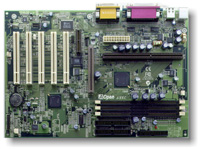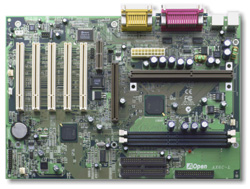Original Link: https://www.anandtech.com/show/462
AOpen AX6C/AX6C-L ATX Slot-1 i820
by Anand Lal Shimpi on January 28, 2000 11:37 PM EST- Posted in
- Motherboards
As one of the largest motherboard manufacturers in the world, second only to Intel, AOpen has quite a following and an equally great reputation to keep up. With every new chipset release, AOpen has made it a point to remain on top of the release and bring the same quality and reliability to each new motherboard design that has become a tradition from them.
With the release of the i820 chipset, AOpen was put in a very interesting situation. AOpen completed the design of their AX6C months before the release of the i820 chipset, which carried the code name Camino (hence the C in the name AX6C). This design featured 3 RIMM slots for memory expansion, but because of the show stopping bug that caused Intel to pull the plug on the i820 launch, AOpen was forced to delay the release of the AX6C.
It turned out that this show stopping bug was a "layout issue" related to motherboards that featured 3 RIMM slots, and Intel's quick fix for the problem was to limit the amount of RIMM slots to be used on an i820 based motherboard to two. AOpen found this a bit odd and was left with a design, the AX6C, that featured 3 RIMM slots while, at the same time, they were faced with an order from the men upstairs to produce a motherboard featuring no more than 2 RIMM slots.
 Keep
in mind that the AX6C had already passed AOpen's qualification tests, but according
to Intel, there was a stability issue with motherboards that featured 3 RIMMs.
Instead of going against the grain and refusing to follow Intel's request, AOpen
did the next best thing - they kept the AX6C design which they felt was problem
free and added another motherboard to their i820 line, the AX6C-L, that was
essentially the AX6C but with only 2 RIMM slots.
Keep
in mind that the AX6C had already passed AOpen's qualification tests, but according
to Intel, there was a stability issue with motherboards that featured 3 RIMMs.
Instead of going against the grain and refusing to follow Intel's request, AOpen
did the next best thing - they kept the AX6C design which they felt was problem
free and added another motherboard to their i820 line, the AX6C-L, that was
essentially the AX6C but with only 2 RIMM slots.
While the i820 platform itself is a very expensive one, there is still a demand out there for i820 motherboard solutions, and AOpen isn't a manufacturer to back down from a market with any sort of a demand. They have produced VIA based solutions, are on the verge of releasing an Athlon motherboard, and today, we'll be taking a look at two of their i820 releases, the AX6C and AX6C-L.
New Anand Tech Report Card Rating 92/A-
| CPU Interface |
Slot-1
|
| Chipset |
Intel 820
|
| L2 Cache |
N/A (on-chip)
|
| Form Factor |
ATX
|
| Bus Speeds |
100 / 105 / 114 / 120 / 124 /
128 / 133
138 / 143 / 148 / 150 / 152.5 / 155 / 160 |
| Voltages Supported |
Auto Detect (1.3V - 3.5V)
|
| Memory Slots |
3 184-pin RIMM Slots (AX6C)
2 184-pin RIMM Slots (AX6C-L) |
| Expansion Slots |
1 AMR Slot
1 AGP Slot 5 PCI Slots (5 Full Length) 0 ISA Slots |
| AC'97 |
Analog Devices 1881
|
| BIOS |
Award 6.00PG
|
The Good
As we mentioned in the introduction, the only differentiating factor between the AOpen AX6C and the AX6C-L is that the latter features 2 RIMM slots, while the former boasts a third RIMM slot. Therefore, we will only be talking about the AX6C in this review because other than the 2 RIMM slots, the AX6C-L is no different.
The AX6C features what should soon become the standard expansion slot layout on i820 motherboards. As you all know from our review of the i820 chipset, the 801AA I/O Controller Hub (ICH) used with the chipset does not natively support any ISA slots but it can provide for up to 6 PCI slots.
In order for a manufacturer to outfit an i820 motherboard (as well as an i810E motherboard, for that matter) with any ISA slots, they must implement an ISA bridge on the PCB design. AOpen chose to leave out the OEM option for ISA slots on the AX6C and offers the board in a single 5/1/1 (PCI/AMR/AGP) expansion slot configuration. All of the five PCI slots are capable of accepting full length PCI cards as is the AGP 4X slot that is positioned as the first slot from the Slot-1 connector on the motherboard.
AOpen decided to implement a universal AGP connector on the AX6C which supports all AGP 1X, 2X and AGP 4X compliant cards. It is interesting to note that AOpen failed to outfit the AX6C with an AGP Pro connector for delivering more power to AGP cards that take advantage of the 48 new power/ground pins provided for by the AGP Pro specification. Since we have yet to see a retail video card manufacturer step forward and embrace the AGP Pro specification, this doesn't fall into an oversight on AOpen's part, just an interesting point to make.
The layout of the AX6C follows AOpen's usual standard of a clean layout with the exception of one component (all AOpen boards seem to have at least one thing that is out of place), the ATX power connector which is placed on the back side of the Slot-1 CPU connector. The placement of the ATX power supply connector is a very tricky thing for motherboard manufacturers to decide on, and while putting it behind the Slot-1 connector isn't ideal (placing it on the very edge of the motherboard would be ideal) it's better than placing it between the Slot-1 connector and memory slots where it could interfere with the installation of larger heatsinks/fans.
Capitalizing on the support for integrated audio/telephony codecs provided for by the i820 chipset, AOpen included Analog Devices' 1881 Soundport Codec that powers the on-board audio as well as the AMR slot on the motherboard. Through the use of a relatively inexpensive AMR card, OEMs and system integrators can extend the AD1881's capabilities to provide for a soft modem connection as well. Keep in mind that the on-board audio as well as any AMR add-on devices that are used with the AX6C will be driven by your CPU, so hardcore gamers and other such users may want to stick to their hardware PCI sound and hardware modem devices.
In accordance with the usual AOpen style, a total of eight Rubycon 1500uF capacitors and two smaller 1000uF Sanyo capacitors were placed around the Slot-1 CPU connector in an effort to control the sensitive electrical signals being supplied to the CPU. The second most sensitive area on the motherboard, the memory banks, are also home to four more of the 1500uF capacitors, helping to account for the excellent stability by the AX6C in our tests.
One of the AX6C's most impressive set of features is its overclocking flexibility which, alongside its stability, helped to earn it our Editor's Choice award in our January 2000 i820 Motherboard Roundup. The board supports a fairly wide range of overclocked FSB frequencies, a range that, on an i820 board, can only be topped by ASUS with their P3C-2000, which features FSB settings up to 180MHz. Regardless, the AX6C does carry a very impressive set of overclocked FSB settings which are a part of the following supported frequencies: 100 / 105 / 114 / 120 / 124 / 128 / 133 / 138 / 143 / 148 / 150 / 152.5 / 155 / 160MHz.
The setup for clock multipliers and FSB settings is controlled entirely within the board's Firmware Hub (FWH), which is driven by the AWARD 6.00PG BIOS Setup. However, the truly unique feature of this jumperless setup is the ability to control the RDRAM clock multiplier manually.
For those of you that aren't aware of it, the RDRAM on an i820 motherboard operates at a multiplier of the FSB setting. The way the i820 chipset determines the available RDRAM clock multipliers is by looking at the FSB setting and unlocking certain multipliers and locking others. For example, if you set your CPU to run at a 100MHz FSB setting, the only RDRAM clock multipliers that will be available to you by default will be the 3.0x and 4.0x multipliers (3.0 x 100MHz = 300MHz = PC600 RDRAM and 4.0 x 100MHz = 400MHz = PC800 RDRAM). At the 133MHz FSB setting you get a different set of multipliers, the 2.0x, 2.66x and 3.0x.
AOpen takes the RDRAM speed tweaking one level further, allowing you to select all of the available RDRAM multipliers independently, regardless of the FSB setting. This means that you can use the 2.0x, 2.25x, 2.66x, 3.0x, 3.55x, and 4.0x RDRAM clock multipliers regardless of what FSB setting you pick. AOpen doesn't list the multipliers as being RDRAM frequency multipliers, rather they list the end result which would be the RDRAM speed. Since RDRAM transfers on both the rising and falling edges of the clock, simply double the aforementioned clock multipliers to get what AOpen refers to as the RDRAM Ratio in the BIOS setup.
AOpen is currently the only manufacturer to support this feature, but expect others to follow in their footsteps as they improve on their i820 designs. For round one, AOpen comes out on top.
Hardware monitoring is provided courtesy of the Winbond 83627 HF-AW chip which is actually an I/O controller that boasts hardware monitoring support. On the hardware monitoring side, it's very similar to the W83782D that we are used to. It offers the same total of 9 voltage inputs, 3 fan speeds, and 3 thermal inputs. Once again, CPU temperature can be read from the on-die thermal diode, the VID detection of Vcore, and case intrusion are all supported.
The 83627HF does add one interesting feature - the ability to control fan speed as system/CPU temperature varies. One thing is for sure – this is a noticeable improvement over the Genesis Logic GL518SM chip that AOpen uses on most of their motherboards which barely reports anything more than a few voltages.
AOpen provides the usual software bundle with the AX6C, including a complementary copy of Norton AntiVirus as well as all of the i820 INF files to enable support for the chipset under Windows 9x.
The Bad
It was a little disappointing not to find AOpen's usually excellent manual in the box. Here they did cut corners a bit to save some money and have included a Quick Installation Guide. The manual is included, but only on CD - not much good if you can't get the computer up and running. The Quick Installation Guide is also surprisingly brief with little information about the physical installation of the board. There is just some information on basic jumper settings and CPU setup.
The presence of the software AC'97 codec on-board the AX6C may be a dream come true for OEMs and system integrators, but for performance enthusiasts, the idea of a software based modem or sound isn't the most appealing. Luckily, you can disable the option should you want to use your own hardware devices, but then again, for a user not interested in anything more than decent sound support, the on-board codec is just fine.
In spite of all of the tweaking options that AOpen provided, it was a shame that the core voltage of the CPU could not be manipulated either on-board or in the BIOS setup. This is a pretty big oversight on AOpen's part and something we'd really like to see addressed in future revisions of the board or its BIOS.
The final and most obvious downside to the AX6C isn't a fault of AOpen but rather of the i820 chipset itself, which is the exclusive support for RDRAM, a very costly memory option. If you are planning on spending the money on RDRAM, then the AX6C is a perfect combination for the $500 - $1000 you would spend on a single stick of RDRAM at the time of publication.
USB Compatibility
-
Number of Front Universal Serial Bus Root Ports: 0
-
Number of Rear Universal Serial Bus Root Ports: 2
-
USB IRQ Enable/Disable in BIOS: Yes
-
USB Keyboard Support in BIOS: Yes
Recommended SDRAM
Recommended SDRAM: 1 x 128MB MB Mushkin SEC PC800 RDRAM
SDRAM Tested: 1 x 128MB MB Mushkin SEC PC800 RDRAM
Manufacturer:
Mushkin
Purchase Website: http://www.mushkin.com
The Test
In recent times, choosing a motherboard cannot be completely determined by a Winstone score. Now, many boards come within one Winstone point of each other and therefore the need to benchmark boards against each other falls. Therefore you shouldn't base your decision entirely on the benchmarks you see here, but also on the technical features and advantages of this particular board, seeing as that will probably make the greatest difference in your overall experience.
Click Here to learn about AnandTech's Motherboard Testing Methodology.
|
Test Configuration |
|
| Processor(s): |
Intel
Pentium III 550E
Intel Pentium III 733E |
| RAM: |
1
x 128MB Samsung PC800 RDRAM
|
| Hard Drive(s): |
IBM Deskstar 22GXP - UltraATA/66
|
| Bus Master Drivers: |
Intel Ultra ATA Storage
Driver Kit
|
| Video Card(s): |
NVIDIA
GeForce 256 SDR
|
| Video Drivers: |
NVIDIA
Detonator 3.53
|
| Operation System(s): |
Windows
98 SE
|
| Motherboard Revision: |
AOpen
AX6C Revision 1.0
AOpen AX6C-L Revision 1.0 |
|
Windows 98 Performance |
||
| Sysmark 2000 | Content Creation Winstone 2000 |
|
| Intel Pentium III 733EB (5.5 x 133) |
154
|
26.8
|
The Final Decision
The AX6C was actually the first i820 based motherboard we got a chance to look at last year and, even in its beta stage, the board impressed us. Needless to say, the final product is much more polished and complete and definitely worthy of our recommendation. If you don't feel comfortable with an i820 motherboard with 3 RIMM slots then the AX6C-L offers the same good qualities as the AX6C minus the third RIMM slot thus calming your fears.
AOpen brings the usual stability and reliability we have come to expect from the company with these two i820 motherboards. In addition to the healthy set of overclocking options, AOpen's unique RDRAM multiplier manipulation setting is a strong plus for these boards that will definitely set them apart from the competition. The one thing we found missing was the absence of a manual core voltage adjustment option, something that's been around for quite some time, even on older AOpen boards.
But in the end, while it's completely out of AOpen's hands, the biggest concern here isn't the quality of the motherboard but bringing down the cost of RDRAM.