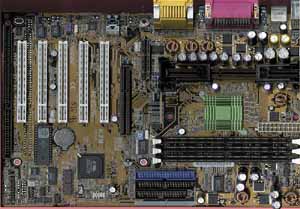Original Link: https://www.anandtech.com/show/467
ASUS K7M AMD 750/VIA 686A Slot-A ATX
by Anand Lal Shimpi on February 1, 2000 2:59 AM EST- Posted in
- Motherboards
What good is a fast processor if there are no reliable motherboards to run it on?
That was the question we asked ourselves when the Athlon originally held its debut back in August 1999. Luckily we didn't have to worry too much about answering that question because in virtually no time at all, there were reports of ASUS demoing their Athlon motherboard known as the K7M.
As a company, ASUS is up there in the ranks of AOpen, Supermicro, and Tyan in terms of their dedication to producing high quality motherboards. As a motherboard manufacturer, ASUS' products have always ranked among the highest in stability, reliability and performance. A trio of praise that most motherboard manufacturers can only dream of achieving, and something that ASUS is very well known for in the industry.
So it wasn't a surprise that ASUS' K7M was a very highly anticipated Athlon motherboard, but what definitely is a surprise is that until very recently, ASUS hadn't truly promoted the K7M as part of their extensive line of motherboards. Rumors and accusations began to arise of Intel pressuring Athlon motherboard manufacturers to refrain from promoting their Athlon motherboard solutions and ironically enough, there wasn't a single mention of the K7M on ASUS' website at the release of the motherboard.
As if that weren't enough, the K7M shipped in an OEM box with the ASUS name mentioned very few times in the manual itself. It was almost as if ASUS didn't want to associate themselves with the K7M but they did want to produce it and naturally enjoy the profits from what would eventually grow to be one of the most demanded motherboards from the Athlon community.
We have seen a major change in this policy of denial from ASUS as the K7M as well as its micro-ATX counterpart, the K7M-RM both now carry full product description profiles on ASUS' website both of which are publicity accessible from the front page of the web site.
Now that all of the political discussion is out of the way, it is time to take a look at the K7M as a motherboard solution for the Athlon platform.
New Anand Tech Report Card Rating 92/A
| CPU Interface |
Slot-A
|
| Chipset |
AMD 751 North Bridge
VIA 686A South Bridge |
| L2 Cache |
N/A (on-chip)
|
| Form Factor |
ATX
|
| Bus Speeds |
90 / 95 / 100 - 125 (in 1MHz
increments)
133 / 140 / 150 |
| Voltages Supported |
1.30v - 2.05v (in 0.05v increments)
|
| Memory Slots |
3 168-pin DIMM Slots
|
| Expansion Slots |
1 AMR Slot
1 AGP Slot 5 PCI Slots (5 Full Length) 1 ISA Slot (1 Shared / 1 Full Length) |
| AC'97 |
Analog Devices 1881
|
| BIOS |
AMIBIOS
|
The Good
The K7M, like the FIC SD11, was one of the first Athlon motherboards not to use AMD's 756 South Bridge. The original reasoning behind moving from AMD's 756 South Bridge, which was a perfectly able chipset as it supported Ultra ATA 66 and 5 Bus Mastering PCI slots, was in order to prevent from placing AMD in the position of being a chipset and a CPU manufacturer at the same time. While AMD's focus has slightly changed in recent times from not wanting anything to do with chipsets to more of a "we'll develop chipsets for every major jump in technology" stance, the fact of the matter remains that at the time the best move for ASUS was to implement VIA's 686A as the South Bridge on the K7M. This move actually didn't help them too much in the long run as marketing pressure from Intel seemed to be much worse on those companies that implemented VIA based solutions than on those that simply used AMD chipsets.
The VIA 686A South Bridge is what allows for the 5 PCI slots and the single ISA slot on the K7M as well as the Ultra ATA 66 support. The ISA slot is shared with the 5th PCI slot and is actually an OEM option as is having a second ISA slot which is an option that wasn't present on our evaluation sample. For the most part, if you purchase a K7M it will feature a 5/1/1/1 expansion slot configuration (PCI/ISA/AMR/AGP) but if you happen to find the K7M in an OEM system don't be surprised if you see an extra ISA slot or none at all.
The AGP slot on the K7M is a standard 3.3v AGP 2X slot, while the AMD 751 North Bridge used on the K7M does not support AGP 4X, from our testing the performance increase provided for by AGP 4X over AGP 2X is negligible and there isn't a single AGP 4X graphics card available on the market today that doesn't work in an AGP 2X slot.
Finally, the AMR slot on the K7M is provided for courtesy of the Analog Devices' 1881 Soundport Codec as is the onboard audio. Through the use of a relatively inexpensive AMR card, OEMs and system integrators can extend the AD1881's capabilities to provide for a soft modem connection as well. Keep in mind that the onboard audio as well as any AMR add-on devices that are used with the K7M will be driven by your CPU, so hardcore gamers and other such users may want to stick to their hardware PCI sound and hardware modem devices.
Then again, with the Athlon 500 being the slowest CPU you can purchase for the K7M, having a software based sound codec won't do too much damage in terms of overall performance. Of course if you'd rather use your own sound card, the onboard codec can be disabled through the board's BIOS setup or via a jumper block located above the third PCI slot.
While it may not resemble it, the K7M actually follows AMD's reference Fester design fairly closely. In accordance with this 6-layer motherboard design is the presence of the 3 DIMM slots featured on the K7M. According to ASUS each one of these banks can hold up to a 256MB module thus creating a maximum theoretical memory capacity of 768MB for the K7M. There are some stipulations to obtaining this memory capacity such as you cannot use registered DIMMs on the board (or any currently available Athlon motherboard) seemingly due to chipset issues with registered DIMMs.
We did manage to get 256MB modules to work such as the Corsair PC133 and Mushkin PC100 modules pictured below, both of which make use of relatively new 128Mbit Toshiba SDRAM chips. For those of you interested in putting the Athlon in a high end workstation or server setup, one of the areas that the CPU happens to excel at, then rest assured that you can use a decent amount of memory on the K7M.
The layout of the K7M is what we've come to expect from ASUS, it is quite clean with the exception of the placement of the ATX power supply connector, the downfall to many motherboard layouts these days. The close proximity of the ATX PSU connector to the Slot-A CPU interface can interfere with some larger heatsinks including Swiftech's MC1000 Cooler. Some cooler manufacturers have been adjusting their designs to complement this layout such as the aforementioned Swiftech as they have released an SE version of the MC1000 that features top mounted fans versus the regular fans that stretch out in front of the heatsink. Regardless of what type of heatsink/fan you'll be putting on your Athlon, if you're plugging that CPU into the K7M, you've got under 1.75" (44mm) of space to work with.
One of the pressing issues the Athlon posed for motherboard manufacturers was the incredible amount of power the CPU requires. Because of this, the area around the the Slot-A connector must be taken advantage of with capacitors and voltage regulators capable of keeping the current supplied to the Athlon at a level that is safely within the CPU's operating specifications. Any fluctuation in the power supplied, especially if not enough is provided, could result in very unstable operation. ASUS attempted to tailor to this situation by surrounding the Slot-A connector on the K7M with a total of ten 1500uF and two 4700uF Rubycon capacitors, the same type used on most AOpen motherboards which are also known for their superior stability as well.
In addition to the five behind the Slot-A connector and the one next to the ATX PSU connector, two more voltage regulators are placed close to the three DIMM slots and are surrounded by five more of the Rubycon 1500uF caps. The memory banks also being a very power sensitive set of components on any motherboard are very well deserving of this preferential treatment.
One of the major selling points for the K7M was the fact that it supports a wide variety of overclocked FSB frequencies which include the usual 125, 133, and higher settings but feature more reasonable 105 and 110MHz settings as well. The entire list of FSB frequencies includes the 90 and 95MHz frequencies which we've seen on the Gigabyte GA-7IX in addition to the K7M, the default 100MHz setting and 1MHz increments from 100MHz up to 125MHz. The 1MHz increments from 100MHz up to 125MHz prove to be most useful for overclockers, especially since they allow you to increase the clock speed of your Athlon to a decent level without even having to open up your case. A handful of the FSB frequencies can be set via two dip switches located on the motherboard itself or they can be more easily controlled through the AMIBIOS setup utility.
Manual core voltage adjustment is provided by a set of three 4-pin jumpers located awkwardly between the edge of the Slot-A connector and the AMR slot. While reaching these jumpers is definitely a pain, their presence combined with the ability to adjust the FSB frequency may end up saving you $60 on an Athlon Overclocking Device, not a bad value at all. Of course die-hard overclockers will want to opt for the overclocking device, those just experimenting with overclocking their Athlons will probably prefer the K7M's approach. At the time of publication, the K7M was the only readily available Athlon motherboard with this variety of FSB settings however MSI has already announced and is beginning to ship their next Athlon motherboard with a similar set of FSB settings. It's just a matter of time before this becomes more popular, but ASUS was there from the start.
Hardware monitoring on the K7M is provided by the Winbond 83782D, a hardware monitoring solution that boasts the ability to read directly from the on-die thermal diode of any 0.25-micron or 0.18-micron Intel CPU. But, since the K7M is an Athlon motherboard solution, this feature doesn't really matter.
The chip provides monitoring for 9 voltages, 3 temperatures, and 3 fan speeds. Case intrusion is supported and taken advantage of by the K7M as is the CPU VID detection of the correct Vcore. Since there is no on-die thermal diode for the chip to read from on the Athlon, ASUS provided a thermistor header for an external thermistor right next to the Slot-A interface connector in addition to the header placed to the left of the AMR slot. Unfortunately the K7M does not ship with any thermistors so you'll have to track those down on your own.
The K7M ships with the usual high-quality user's manual and installation CD-ROM that features all of the drivers and patches you'll need to get up and running, although you'll want to get the latest drivers and updates from AMD and VIA directly. ASUS is one of the few manufacturers left that still provides a comprehensive set of written documentation in addition to on-line documentation, just another example of that ASUS dedication that we've been witness to over the years.
The Bad
While we did not experience any problems resulting from compatibility issues with the K7M and various components and power supplies, there have been reports of compatibility problems with this motherboard in particular. The latest BIOS updates seem to correct most if not all of the issues but we have been unable to reproduce any of the issues we've read about in online forums and newsgroups as long as our test system is properly configured.
Quite a few problems that users have been emailing us about with Athlon systems most of the time relates either to their power supply or the memory used on the motherboard. We recommend the Antec PP-303X and the Delta Electronics DPS-338AB C rev.00 power supplies and Corsair PC133 and Mushkin PC133 SDRAM modules which are the only two modules we use in our Athlon test beds.
The placement of the ATX PSU connector on the motherboard has become a fairly major issue for the hardcore overclockers out there with large fans on their heatsinks. With less than 1.75" of space to work with, fitting in a decent sized heatsink and a fan while still being able to plug the ATX power connector into the motherboard is quite difficult. Be sure to buy a heatsink/fan combo that will work in this tight of an area, most manufacturers have special solutions for the K7M and are advertising them quite heavily so keep an eye out for those.
The software codec used to drive the onboard audio is always a downside when compared to the possibility of integrating a Creative Labs ES1373 chip (the same chip used on the SB PCI 128) or something like it, however the fact that it can be disabled and barely adds any cost to the final price of the motherboard keeps this downside from being one that you can't overlook.
Finally, the placement of the row of capacitors behind the Slot-A connector may interfere with some cooling devices that attach to the rear of the Athlon CPU, so be sure to look out for that as well.
USB Compatibility
-
Number of Front Universal Serial Bus Root Ports: 2
-
Number of Rear Universal Serial Bus Root Ports: 2
-
USB IRQ Enable/Disable in BIOS: Yes
-
USB Keyboard Support in BIOS: Yes
Recommended SDRAM
Recommended SDRAM: 1 x 128MB Corsair PC133 SDRAM; 1 x 128MB Mushkin PC133 SDRAM
SDRAM Tested: 1 x 128MB Corsair PC133 SDRAM; 1 x 128MB Mushkin PC133 SDRAM
Manufacturer:
Corsair
Purchase Website: http://www.corsairmicro.com
Manufacturer:
Mushkin
Purchase Website: http://www.mushkin.com
The Test
In recent times, choosing a motherboard cannot be completely determined by a Winstone score. Now, many boards come within one Winstone point of each other and therefore the need to benchmark boards against each other falls. Therefore you shouldn't base your decision entirely on the benchmarks you see here, but also on the technical features and advantages of this particular board, seeing as that will probably make the greatest difference in your overall experience.
Click Here to learn about AnandTech's Motherboard Testing Methodology.
|
Test Configuration |
|
| Processor(s): |
AMD
Athlon 700
|
| RAM: |
1
x 128MB Corsair PC133 SDRAM
1 x 128MB Mushkin PC133 SDRAM |
| Hard Drive(s): |
IBM Deskstar 22GXP - UltraATA/66
|
| Bus Master Drivers: |
VIA 4-in-1 v4.16 BMIDE Driver
|
| Video Card(s): |
NVIDIA
GeForce 256 SDR
|
| Video Drivers: |
NVIDIA
Detonator 3.53
|
| Operation System(s): |
Windows
98 SE
|
| Motherboard Revision: |
ASUS
K7M Revision 1.04
|
|
Windows 98 Performance |
||
| Sysmark 2000 | Content Creation Winstone 2000 |
|
| AMD Athlon 700 |
136
|
29.2
|
In order to illustrate the performance benefits the K7M's 1MHz FSB increments offer we have provided performance excerpts from our AMD Athlon Overclocking Guide.
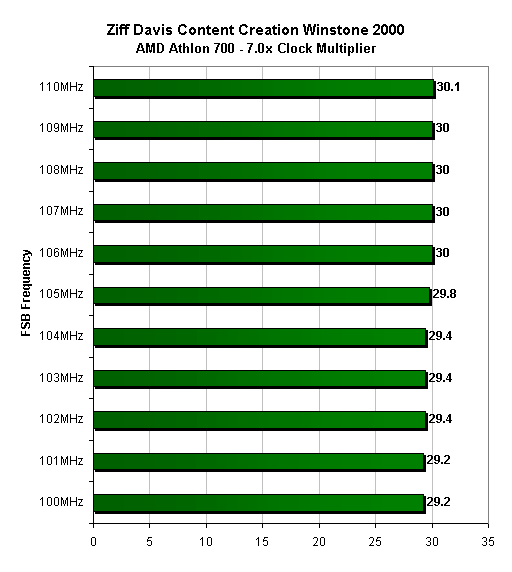
The increase in FSB frequency seems to have little effect on the increase in performance under CC Winstone 2000. The performance increase gained from the 110MHz FSB setting over the 100MHz FSB setting is most likely because of the resulting 70MHz increase in clock speed of the CPU (770/110MHz vs 700/100MHz).
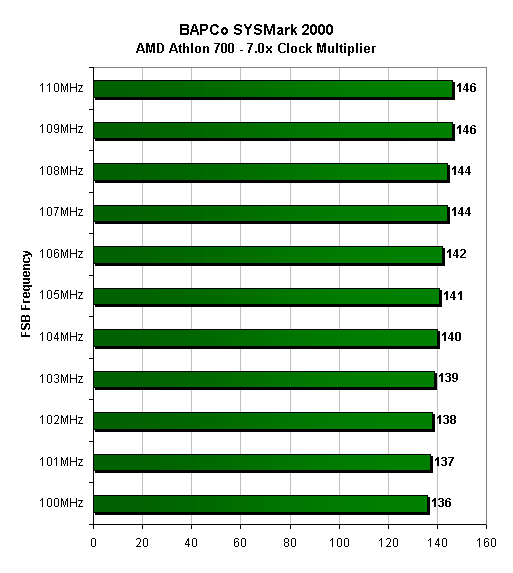
The performance improvement provided by increasing the FSB frequency to 110MHz is much more drawn out in SYSMark 2000 because of the higher scores, but the 7% performance increase it provides is mostly a result of the faster clock speed.
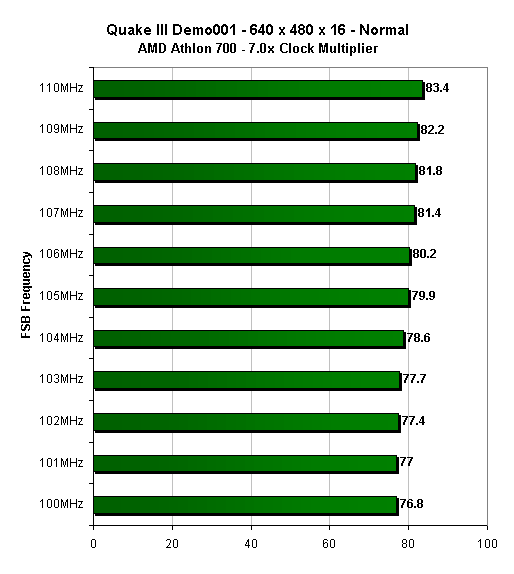
Quake III Arena enjoys the higher clock speed as well as the increased FSB frequency (which also means a faster memory bus) and produced close to a 9% performance increase just by increasing the FSB setting to 110MHz.

The 10% increase in clock speed and the 10% increase in FSB frequency resulted in an expected 8% increase in performance under Unreal Tournament. Nothing out of the ordinary here, but it's not bad considering it costs approximately $0 to increase your FSB frequency.

At 1024 x 768 x 32 the video card becomes more of a limitation and thus the performance increase is cut down to 5%.
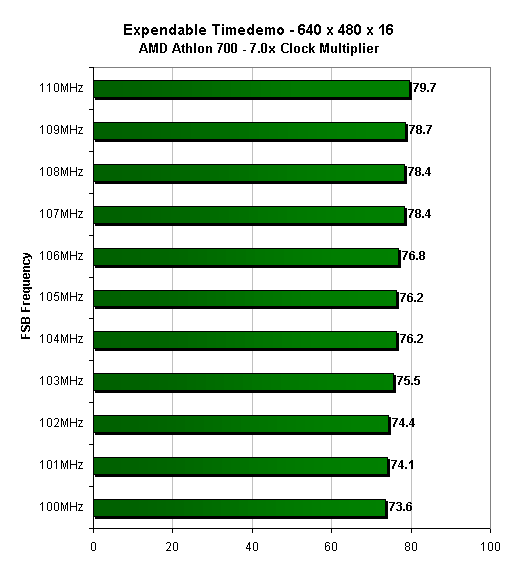
Finally, in Expendable we see the same 8% increase in performance resulting from the 10% clock speed and FSB frequency increase.
The Final Decision
The K7M is one of the best Athlon motherboards on the market, however there is room for improvement. If you're looking for a good Athlon motherboard for overclocking then the K7M is probably your best bet right about now. Even with motherboards based on VIA's KX133 chipset coming out over the next few weeks, you can expect the K7M to hold its own in the Athlon motherboard market for at least a bit longer.
Unfortunately one of the factors counting against the K7M is its availability. With the FIC SD11 arguably the most widely available Athlon motherboard on the market, the K7M has quite a distance to travel before it can boast that same claim to fame, something which is very unlikely to happen.
The K7M is a very good solution, but in the end, ASUS began publicly promoting the board entirely too late for it to be able to be as successful as it could have been had they pushed the product early on like FIC did with the SD11. Hopefully ASUS has learned their lesson and will be on top of the promotion of their upcoming KX133 product.
|
AnandTech Motherboard Rating |
|
| Business | |
| Performance |
85%
|
| Price |
83%
|
| Ease of Use |
94%
|
| Overclocked Stability |
95%
|
| General Stability |
92%
|
| Quality |
97%
|
| Documentation |
94%
|
| Reliability |
97%
|
| Overall Rating |
92%
|
Click Here to learn about AnandTech's Motherboard Testing Methodology.