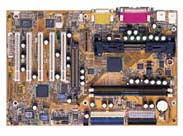Original Link: https://www.anandtech.com/show/469
Gigabyte GA-6CX i820 Slot-1 ATX
by Anand Lal Shimpi on February 3, 2000 12:00 AM EST- Posted in
- Motherboards
Gigabyte has been around since 1986 and has consistently delivered products of only the highest quality, thus establishing a very strong brand for themselves. We have seen them enter the server/workstation market with multiprocessor motherboards such as the 6BXDS, we have benchmarked their graphics cards that have quickly become some of the most wanted cards in their class such as the GA-660 Plus TNT2 Pro, and they were even on top of AMD's Athlon release with one of the first Athlon motherboards, the GA-7IX. We had nothing but high expectations from Gigabyte when we found out that they would be one of the first with an i820 motherboard design ready to ship at the release of the chipset.
We first took a look at their i820 based GA-6CX last November when the i820 chipset was supposed to launch, but after a delay in the chipset's release due to a bug, it was another few weeks before we managed to get our hands on the shipping revision of the 6CX. After putting the shipping version of the 6CX through our usual set of tests we are very glad to see that Gigabyte addressed some of the issues that we noticed with the original 6CX.
New Anand Tech Report Card Rating 90/B+
| CPU Interface |
Slot-1
|
| Chipset |
Intel 820
|
| L2 Cache |
N/A (on-chip)
|
| Form Factor |
ATX
|
| Bus Speeds |
100 / 110 / 120 / 133 / 140 /
150
|
| Voltages Supported |
Auto Detect (1.3V - 3.5V)
|
| Memory Slots |
2 184-pin RIMM Slots
|
| Expansion Slots |
1 AMR Slot
1 AGP Slot 5 PCI Slots (3 Full Length) 0 ISA Slots |
| Hardware Audio |
Aureal 8810
|
| AC'97 |
Sigmatel STAC9721 (Modem only)
|
| BIOS |
AMIBIOS Simple Setup 1.20
|
The Good
The original 6CX, like most original i820 motherboards, featured a design that boasted 3 RIMM slots. After a design flaw was discovered involving i820 motherboards with 3 RIMM slots, Gigabyte went back to the drawing boards to redesign the 6CX with support for only 2 RIMM slots. Taking away that third RIMM slot allowed Gigabyte to conserve on PCB space, which naturally helps to reduce the overall cost of the motherboard.
The standard configuration of the 6CX features 5 PCI slots, the usual 1 AGP 4X slot, and 1 AMR slot. Note the use of the word 'standard' in describing that configuration, simply because it is an OEM option to add an ISA bridge and a single ISA slot to the design that would be shared with the fifth PCI slot. Of the five PCI slots, only three are always capable of accepting full length cards while the first two PCI slots can only accept full length cards if the system fan connector and front panel connectors are not being used.
The universal AGP connector on the 6CX supports all AGP 1X, 2X and 4X compliant graphics cards because it lacks the 1.5v and 3.3v notches present on AGP 4X and AGP 2X only slots. Gigabyte outfitted the AGP connector with an AGP retention kit designed to help hold the graphics card in place, a unique and useful consideration on the part of Gigabyte.
Unlike the ASUS P3C-2000 and the Supermicro PIIISCA, two other i820 motherboards, the 6CX does not feature an AGP Pro connector. Since we have yet to see many graphics cards take advantage of the 48 additional power and ground pins provided for by the AGP Pro specification, this feature, or lack thereof, doesn't penalize the 6CX.
The actual layout of the 6CX is one of the best that we have seen on an i820 motherboard. The ATX power supply connector is placed in a fairly out of the way location right next to the floppy drive connector on the motherboard. The front USB connector is placed at the end of the motherboard closest to the front of the case, which makes perfect sense, although you would be surprised at the number of motherboard manufacturers that place it away from the front of the case. The only complaint we had was the row of capacitors sitting between the memory banks and the Slot-1 connector which interfere with the installation of large heatsinks/fans on your CPU.
Unlike most i820 motherboards we've taken a look at, the 6CX does not take advantage of an AC'97 software codec to power the onboard audio of the motherboard. Instead, Gigabyte chose to go with one of Aureal's OEM solutions, the 8810, which provides A3D compatible rendering of DirectSound3D. If combined with a Motorola 56011 DSP it can support hardware decode of AC3 streams. The onboard 8810 does provide legacy sound support with emulation for Sound Blaster and Sound Blaster Pro even under DOS mode.
A second chip is provided on the 6CX, the Sigmatel STAC9721, which drives the onboard AMR slot. With audio already taken care of courtesy of the aforementioned 8810, the Sigmatel chip is used to drive the AMR slot on the 6CX for cost effective modem support.
The stability of the 6CX is on-par with what we have seen from Gigabyte in the past. The 6CX is a solid motherboard, and, while it wasn't as stable as the AX6C and AX6C-L we tested from AOpen, it was clearly one of the most stable i820 motherboards out of the seven that we compared in our January 2000 i820 Motherboard Roundup. The distribution of fourteen 330uF capacitors around the expansion slots alone help to keep clean and consistent current supplied to the expansion slots, as do the eight 1200uF Sanyo and three 330uF caps that surround the Slot-1 connector thus adding to the stable operation of the 6CX.
As with most i820 motherboards, the 6CX does support a few overclocked FSB settings. In addition to the default 100MHz and 133MHz supported by the i820 chipset, the 6CX's clock generator supports the use of the following settings: 110 / 120 / 140 and 150MHz. The FSB frequency is controlled by a block of four dip switches located at the end of the first PCI slot. Setting the FSB frequency to 133MHz or above immediately triggers the use of the 1/2 AGP clock divider on the chipset, all other settings make use of the 2/3 AGP clock divider.
While the FSB frequency selection is taken care of via the dip switches on the motherboard, the clock multiplier is selected from within the AMI BIOS setup. This honestly makes very little sense since all Intel CPUs manufactured after around August 1998 feature locked clock multipliers that cannot be adjusted.
The 6CX begins to make even less sense when you look at the hardware monitoring functions of the motherboard. The 6CX features the Winbond 83627 HF-AW chip which is actually an I/O controller that boasts hardware monitoring support. However, in the usual Gigabyte style, instead of using the ability of the hardware monitor to read the CPU temperature directly from the on-die thermal diode present on all Slot-1 and Socket-370 Intel CPUs, Gigabyte provided an external thermistor built onto the motherboard to measure the CPU temperature. The former is obviously a more accurate way of reading the CPU temperature, and it's cheaper than implementing an external thermistor but it's something that Gigabyte has consistently overlooked in their designs.
![]() One
unique feature of the 6CX is Gigabyte's DualBIOS technology which we originally
saw debut with the BX2000.
The DualBIOS technology makes use of two physical BIOS chips, one soldered onto
the motherboard and one placed in a socket. If anything should happen to the
primary BIOS, such as an
One
unique feature of the 6CX is Gigabyte's DualBIOS technology which we originally
saw debut with the BX2000.
The DualBIOS technology makes use of two physical BIOS chips, one soldered onto
the motherboard and one placed in a socket. If anything should happen to the
primary BIOS, such as an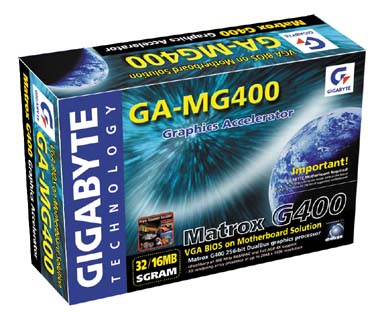 incorrect flash corrupting the ROM, then the DualBIOS technology will kick in
by switching over to the backup ROM and restoring it onto the original BIOS
chip. While this may not be a big deal for most end users, for OEMs and system
integrators that get tons of BIOS flash mishap support calls, Gigabyte's DualBIOS
technology is a savior and isn't that costly to implement.
incorrect flash corrupting the ROM, then the DualBIOS technology will kick in
by switching over to the backup ROM and restoring it onto the original BIOS
chip. While this may not be a big deal for most end users, for OEMs and system
integrators that get tons of BIOS flash mishap support calls, Gigabyte's DualBIOS
technology is a savior and isn't that costly to implement.
The 6CX, along with a handful of other Gigabyte motherboards, supports the GA-MG400, a low cost implementation of the Matrox G400 using the VGA BIOS on Motherboard Technology. This technology uses the motherboard's BIOS as a storage area for the VGA BIOS that would normally be located on the card. This helps to decrease the overall cost of the card because it has no BIOS on the card itself, thus limiting it to certain motherboards; in this case, the 6CX is one of them. As long as you're running revision F1 of the 6CX's BIOS or above, the GA-MG400 will work just fine on it.
The Bad
The biggest complaint we had with the 6CX was the lack of a fully configurable CPU setup within the BIOS. It would have been much nicer had the FSB adjustments been located within the BIOS setup itself. A wider variety of FSB settings wouldn't be bad either, and it was equally disappointing to see no control over the CPU voltage provided for either in the BIOS or on the motherboard itself.
The ability to control the RDRAM clock multiplier is another missed feature on the 6CX which is, at the time of publication, currently only reserved to the feature sets of the AOpen AX6C and AX6C-L.
The final complaint that we had about the 6CX was Gigabyte's senseless decision to use an external thermistor to monitor CPU temperature while the board is equipped with an I/O chip capable of monitoring the temperature of all Intel CPUs that could be used with this motherboard using their on-die thermal diode.
USB Compatibility
-
Number of Front Universal Serial Bus Root Ports: 2 (the rear 2 are disabled if these are used)
-
Number of Rear Universal Serial Bus Root Ports: 2
-
USB IRQ Enable/Disable in BIOS: Yes
-
USB Keyboard Support in BIOS: Yes
Recommended SDRAM
Recommended SDRAM: 1 x 128MB MB Mushkin SEC PC800 RDRAM
SDRAM Tested: 1 x 128MB MB Mushkin SEC PC800 RDRAM
Manufacturer:
Mushkin
Purchase Website: http://www.mushkin.com
The Test
In recent times, choosing a motherboard cannot be completely determined by a Winstone score. Now, many boards come within one Winstone point of each other and therefore the need to benchmark boards against each other falls. Therefore you shouldn't base your decision entirely on the benchmarks you see here, but also on the technical features and advantages of this particular board, seeing as that will probably make the greatest difference in your overall experience.
Click Here to learn about AnandTech's Motherboard Testing Methodology.
|
Test Configuration |
|
| Processor(s): |
Intel
Pentium III 550E
Intel Pentium III 733E |
| RAM: |
1
x 128MB Samsung PC133 SDRAM
|
| Hard Drive(s): |
IBM Deskstar 22GXP - UltraATA/66
|
| Bus Master Drivers: |
Intel Ultra ATA Storage
Driver Kit
|
| Video Card(s): |
NVIDIA
GeForce 256 SDR
|
| Video Drivers: |
NVIDIA
Detonator 3.53
|
| Operation System(s): |
Windows
98 SE
|
| Motherboard Revision: |
Gigabyte
GA-6CX Revision 1.0
|
|
Windows 98 Performance |
||
| Sysmark 2000 | Content Creation Winstone 2000 |
|
| Intel Pentium III 733EB (5.5 x 133) |
154
|
26.8
|
The Final Decision
While the 6CX wasn't our pick for Editor's Choice in our January 2000 i820 Motherboard Roundup, the board itself is a very solid and reliable solution which is something we've come to expect from Gigabyte as a manufacturer.
The lack of voltage manipulation and the somewhat limiting FSB settings do not make the 6CX the ideal board for overclockers looking for a good i820 motherboard , but the DualBIOS and VGA BIOS on Motherboard Technology supported by the motherboard help to mask those oversights.
However, as with most other i820 motherboards, the biggest thing keeping the 6CX out of the hands of most users isn't the motherboard itself, but rather the inflated cost of RDRAM. It's too bad that Gigabyte and other motherboard manufacturers spent their time on products that would be rejected by the market as a whole, especially since, at least in this case, the motherboard was fairly well designed.
|
AnandTech Motherboard Rating |
|
| Business | |
| Performance |
85%
|
| Price |
87%
|
| Ease of Use |
88%
|
| Overclocked Stability |
88%
|
| General Stability |
94%
|
| Quality |
94%
|
| Documentation |
90%
|
| Reliability |
94%
|
| Overall Rating |
90%
|
Click Here to learn about AnandTech's Motherboard Testing Methodology.