ASRock DeskMeet B660 Review: An Affordable NUC Extreme?
by Ganesh T S on January 23, 2023 8:30 AM EST- Posted in
- Systems
- ASRock
- SilverStone
- SFF
- Mushkin
- Alder Lake
- B660
- DeskMeet
- Raptor Lake
HTPC Credentials
The 2022 Q4 update to our system reviews brings an updated HTPC evaluation suite for systems. After doing away with the evaluation of display refresh rate stability and Netflix streaming evaluation, the local media playback configurations have also seen a revamp. This section details each of the workloads processed on the ASRock DeskMeet B660 as part of the HTPC suite.
YouTube Streaming Efficiency
YouTube continues to remain one of the top OTT platforms, primarily due to its free ad-supported tier. Our HTPC test suite update retains YouTube streaming efficiency evaluation as a metric of OTT support in different systems. Mystery Box's Peru 8K HDR 60FPS video is the chosen test sample. On PCs running Windows, it is recommended that HDR streaming videos be viewed using the Microsoft Edge browser after putting the desktop in HDR mode.
The GPU in ASRock DeskMeet B660 supports hardware decoding of VP9 Profile 2, and we see the stream encoded with that codec being played back. Despite the hardware acceleration, the streaming is not perfect, and playback stutters particularly when the OSD is activated - all of which is reflected in the dropped frames reported in the statistics overlay above.
The streaming efficiency-related aspects such as GPU usage and at-wall power consumption are also graphed below. The spikes of 100% usage of the decoder engine point to regions of dropped frames in the playback.
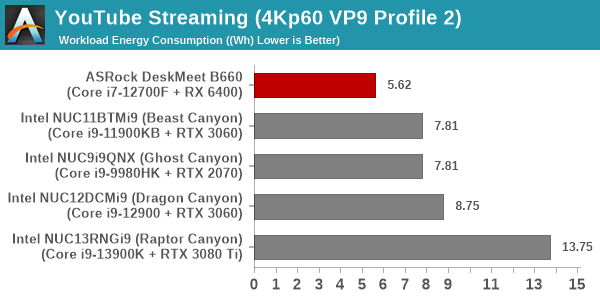
Thanks to the low power consumption of the RX 6400 relative to the discrete GPUs in the other systems, the energy consumption number is also low. But, this is not significantly great news given that there are plenty of dropped frames.
Hardware-Accelerated Encoding and Decoding
Our DeskMeet B660 configuration has no hardware-accelerated encoding capabilities, as the VCE feature is completely absent in the RX 6400. The capabilities of the decoder engine are brought out by DXVAChecker.
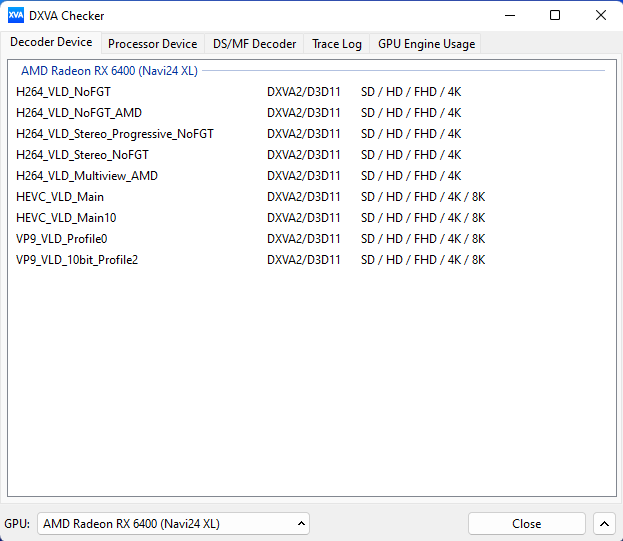
Video Decoding Hardware Acceleration in ASRock DeskMeet B660
Hardware decode is available for AVC, HEVC, and VP9. In our Cezenne review, I had pointed out that attempting to use the decoder engine for certain VC-1 clips resulted in a driver crash. Such an issue didn't arise in the DeskMeet B660 case - AMD simply decided to do away with the hardware decode capabilities for the offending codec in the RX 6400.
Local Media Playback
Evaluation of local media playback and video processing is done by playing back files encompassing a range of relevant codecs, containers, resolutions, and frame rates. A note of the efficiency is also made by tracking GPU usage and power consumption of the system at the wall. Users have their own preference for the playback software / decoder / renderer, and our aim is to have numbers representative of commonly encountered scenarios. Our Q4 2022 test suite update replaces MPC-HC (in LAV filters / madVR modes) with mpv. In addition to being cross-platform and open-source, the player allows easy control via the command-line to enable different shader-based post-processing algorithms. From a benchmarking perspective, the more attractive aspect is the real-time reporting of dropped frames in an easily parseable manner. The players / configurations considered in this subsection include:
- VLC 3.0.18
- Kodi 20.0rc2
- mpv 0.35 (hwdec auto, vo=gpu-next)
- mpv 0.35 (hwdec auto, vo=gpu-next, profile=gpu-hq)
Fourteen test streams (each of 90s duration) were played back from the local disk with an interval of 30 seconds in-between. Various metrics including GPU usage, at-wall power consumption, and total energy consumption were recorded during the course of this playback.
All our playback tests were done with the desktop HDR setting turned on. It is possible for certain system configurations to automatically turn on/off the HDR capabilities prior to the playback of a HDR video, but, we didn't take advantage of that in our testing.
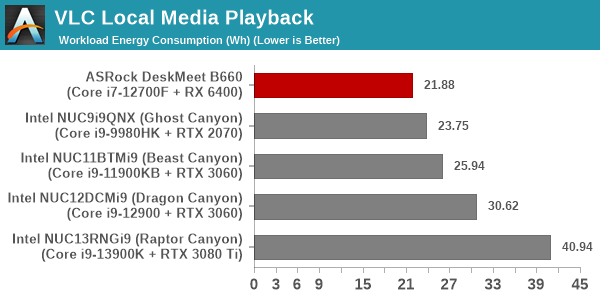
VLC has no trouble taking advantage of hardware acceleration for the supported codecs. The playback was also without any visible dropped frames, except for the AV1 clip.
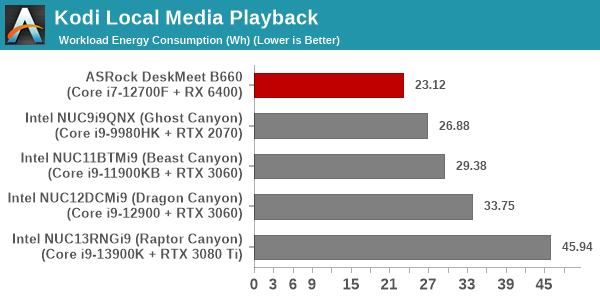
Kodi is a bit more taxing on the GPU, and the 4Kp60 clips started encountering playback issues. Ordinarily, even iGPUs have no trouble in this case, but the experience with the AMD GPU left a lot to be desired.
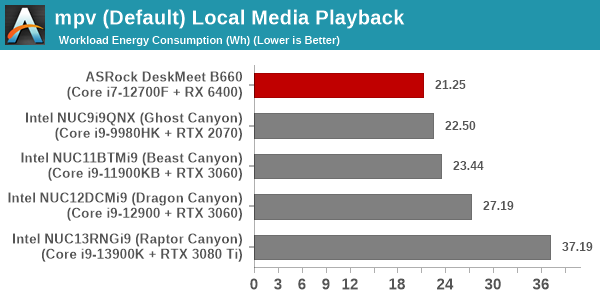
mpv is much more leaner on resources compared to Kodi, and that shows in the decoding efficiency graph above. Even with hardware decoding active, the other parts of the GPU are not stretched much, resulting in better GPU utilization compared to even VLC.
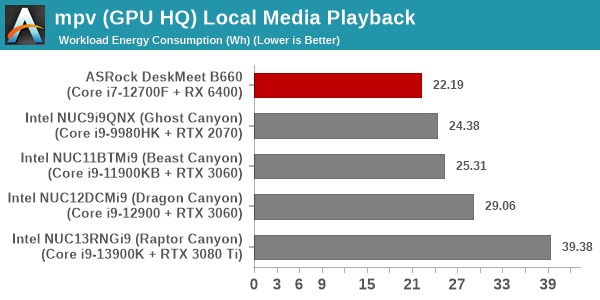
Adding shader operations for video post processing results in an increase in energy consumption, but there were no dropped frames in either case except for the 8Kp60 AV1 clip which played like a slideshow.


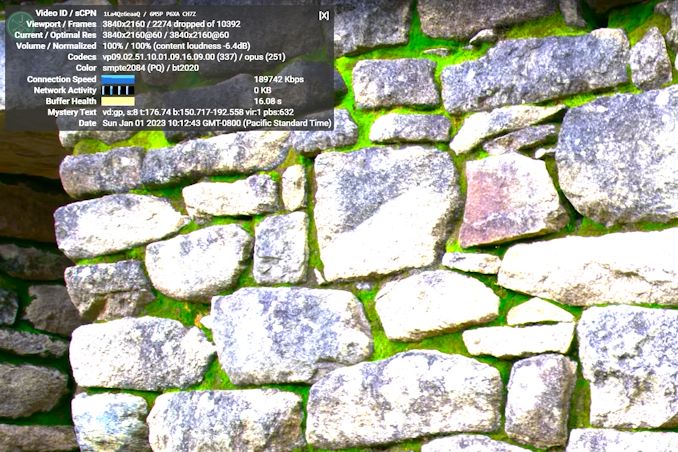
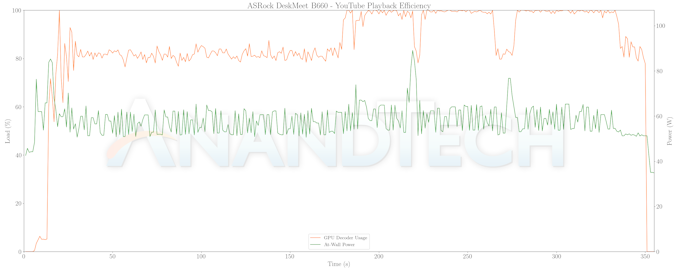
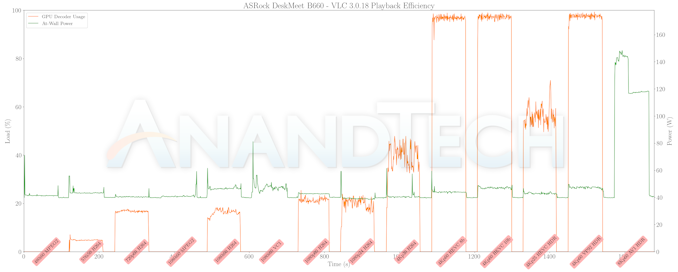
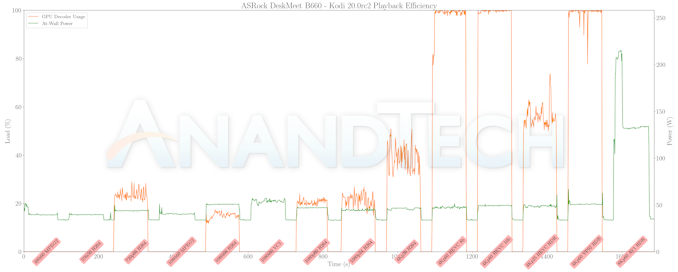
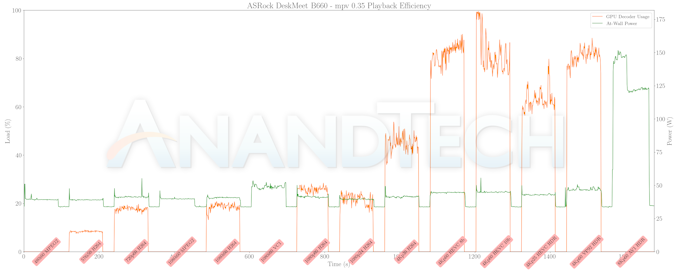
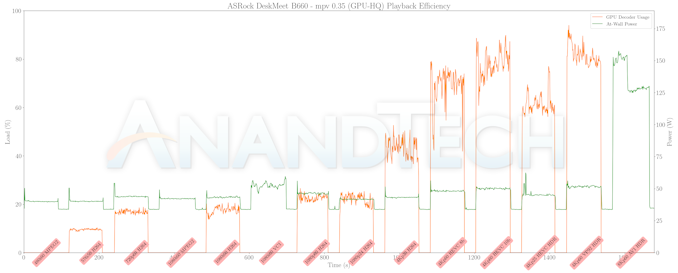








27 Comments
View All Comments
1_rick - Monday, January 23, 2023 - link
No pictures of the system with the GPU installed?megadirk - Monday, January 23, 2023 - link
I found one on their newegg listing under user review pictures. https://c1.neweggimages.com/itemreivewimages/revie...1_rick - Monday, January 23, 2023 - link
Thanks! I searched the site to find the rest of the images--the one showing the back panel doesn't have an add-in card installed at all. It looks like the card in your image is probably something like a dual NIC based on the shape of the metal boxes connected to the card backplane. I certainly hope that's not a GPU considering if it is whoever put that together would've had to take off the heat sink and hope a regular 120MM fan would cool it!ganeshts - Monday, January 23, 2023 - link
I will upload some more images in a gallery in the 'Assembling the System' sub-section later tonight. Yes, that image is not one of a GPU. If a GPU is installed, it becomes impossible to install the extra fan in the system. Even a single-slot GPU's cooling solution would interfere with the fan placement.With a single-slot GPU, two 2.5" drives can be installed in the place where the fan is seen. In the vertical orientation, the fan appears on top of the case.
With a dual-slot GPU, there is very little gap between the top of the case and the GPU's cooling solution. The GPU fan exhausts hot air directly out through the perforations on the top of the chassis.
ganeshts - Tuesday, January 24, 2023 - link
A gallery with pictures from the assembly process has now been added in the relevant section.The GPU is in the picture starting from https://www.anandtech.com/Gallery/Album/8223#31
1_rick - Wednesday, January 25, 2023 - link
Thanks, Ganesh.ballsystemlord - Monday, January 23, 2023 - link
@Ganesh Nice to see a Navi product being benchmarked. It's been a long time.RaiderJ - Monday, January 23, 2023 - link
I'm surprised they didn't go with a smaller ITX PSU. Seems like a simple way to reduce the size with minimal impact to cost/noise/heat.meacupla - Monday, January 23, 2023 - link
yeah, the back panel shows a mounting point for SFX PSUs. Asrock must have used an ATX for cost reasons.thomasjkenney - Monday, January 23, 2023 - link
Thanks, this is a good read."Unfortunately, the documentation is not clear from the documentation..."
You don't say? :)