ASUS Republic of Gamers and X79 ROG Review – Rampage IV Gene, Formula and Extreme
by Ian Cutress on August 3, 2012 1:00 PM EST- Posted in
- Motherboards
- Asus
- X79
- ROG
Alongside the ROG software, ASUS still bundles in its standard software package, AI Suite II, though with an ROG colored theme. AI Suite II is the way that ASUS bundles all their separate smaller programs into one interface. This is overly more beneficial compared to some other manufacturers' solutions, which can sometimes consist of more than 5 different programs, one for each feature.
Over the past few years, AI Suite has developed from a somewhat slow program that interfered with deferred procedure call latency to a streamlined interface that is quick, easy to use and something worth having. Within AI Suite, we have the following options:
ASUS AI Suite – TurboV Evo
TurboV Evo in AI Suite is our series of CPU and voltage overclocking tools. As shown below, each of the choices is determined by a slider. I typically use TurboV Evo to probe my maximum overclock with regards stability, and then perform a manual change in the BIOS to near those values, then double check again in software.
Part of TurboV Evo is also the CPU Level Up feature, which enables users to apply a series of pre-defined overclocks to their system. We analyze these later in the review.
Because of ASUS' digital design, all of the TurboV Evo features can be manipulated in real time.
ASUS AI Suite – Digi+
Echoing what we have said previously about Digi+, AI Suite also allows direct control of several of the power delivery settings through AI Suite.
Both CPU Digi+ and Memory Digi+ are independently selectable. On platforms with integrated graphics, the iGPU also has Digi+ options.
ASUS AI Suite – EPU
The Energy Processing Unit on an ASUS motherboard is designed to analyze the system, including CPU loading and IO usage, and subsequently regulate power as required to find a balance between stable usage, performance, and energy saving. For most of the channel boards, this makes sense - users in those markets are often looking for ways to save energy. By having a dynamic processor on board to deal with this is a good thing. It is not so important for ROG products, but present if needed. ASUS have a small slideshow online to describe more of the history of the EPU.
Software wise, an interface is provided such that the user can control what types of energy saving may be beneficial to them:
ASUS AI Suite – Fan Xpert
Fan Xpert is one of the key jewels in ASUS' crown. Even though there are advanced fan controllers placed on ASUS motherboards, they are nothing if not paired with some form of configurable software to maximize their usefulness.
On the X79 platform, ASUS use their initial Fan Xpert software, which allows for predefined settings on each of the fan headers on board, or a user-defined profile with two gradients. The software will also test the fans to determine what fan power in the profile relates to which fan speed.
The Z77 platform benefits from Fan Xpert II, which can utilize onboard temperature sensors (either individual sensors or a weighted combination of several) to determine what fan speed should be used under what circumstances. You do not get this level of control with any other motherboard manufacturer.
ASUS AI Suite – Probe II and Sensor Recorder
Part of ASUS' software backbone is to ensure that for whatever extreme configuration the user has selected, they should be told if it ventures outside a series of safe parameters. This is important for a long-term substantial build, should anything fail (CPU fan, water-cooling pump). The AI Suite Probe II software is what this does - by setting an immediate threshold, AI Suite will pop up whenever it goes above the threshold to take action. The Sensor Recorder part of AI Suite will also help the user determine when those thresholds are broken.
ASUS AI Suite – AI Charger+
It is becoming more of a standard feature on motherboards in general over the past year or so to include one USB port that is capable of charging devices more so than the other USB ports. A typical USB 2.0 port provides 100-500 mA depending on how it is wired and the requested power, and a USB 3.0 port provides 150-900 mA. Typically, for a USB 3.0 port this means 300 mA during normal usage. This is also important when USB hubs are used.
By invoking a driver change, ASUS have wired specific USB 3.0 ports on various models of their motherboard range to hit 900 mA. This allows for a up to 3x faster recharging of devices if it can support this current - or BC 1.1 functionality. This means all regular Apple devices, or modern mobile phones. The AI Charger+ has to be invoked through software via AI Suite:
AI Charger+ is designed to work when the machine is any sleep state or turned off, but still has to be initially invoked through software.
Update: ASUS are working on USB Charger+, and should be updating this soon.
ASUS AI Suite – USB 3.0 Boost
A few pages ago we discussed USB 3.0 Boost - the combination of hardware and software to enable different sets of commands to be issued through USB 3.0 to speed up transfers. On the software side, the interface in AI Suite shows the following:
Here we have our OCZ Vertex3 connected to a Thermaltake BlacX 5G, a SATA 6 Gbps to USB 3.0 device. UASP mode has been enabled, indicating that we will get faster small file transfers than standard operation. If the device attached is not capable of UASP (through its controller or other mitigating circumstances), then a user can enable Turbo mode to enable BOT protocols.
ASUS AI Suite – My Logo
Have you ever wanted to get rid of the manufacturer logo when you boot up the PC? ASUS have provided software to do just this, in the form of My Logo. With an appropriate format image, the system will adjust the basic boot up sequence to show your image instead of the ASUS one. For a new machine build I did this recently for a family member to personalize their machine a bit more. System builders can also use this to place their own company's image.
ASUS WebStorage
There are currently many different avenues for online storage on the market. Personally, I use a combination of Dropbox and Google Drive to sync data between my machines, in particular all these reviews I write - in case one computer goes down I would still have the most recent version online in order to recall it on another machine. I also use online storage to share photos with friends and family. ASUS have noticed this trend in recent months, and want to get in on the action.
ASUS WebStorage comes as part of the driver disk with the motherboard, but is open to all via the website. The standard storage is 2GB, and the idea is to synchronize this storage across all your ASUS devices - smartphones, tablets, laptops and ultrabooks.
While this is a 'nice idea', where I am it is rare to see anyone with an ASUS device - maybe spot the odd one or two in a coffee shop once a month. Thus to find anyone who relies solely on ASUS products in the home for all their needs would be rare, or work for ASUS. Nevertheless, it is present when needed, and no doubt it also helps ASUS as part of their decision making with what to create next if they can discern what types of content people want to share.
Users who want to invest in ASUS WebStorage Professional also get access to automatic backup schedules, data version control, and a billing scheme based on usage per month rather than a fixed peak usage.









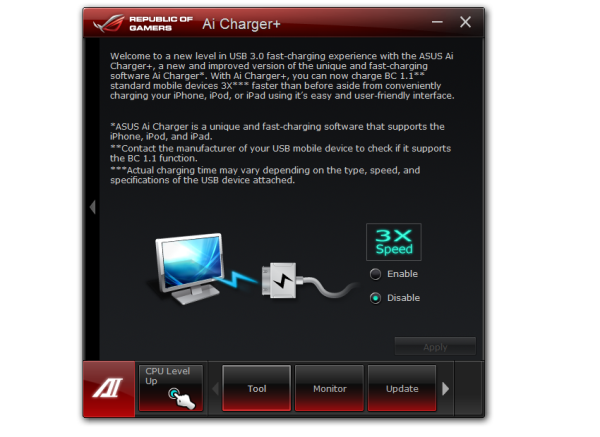

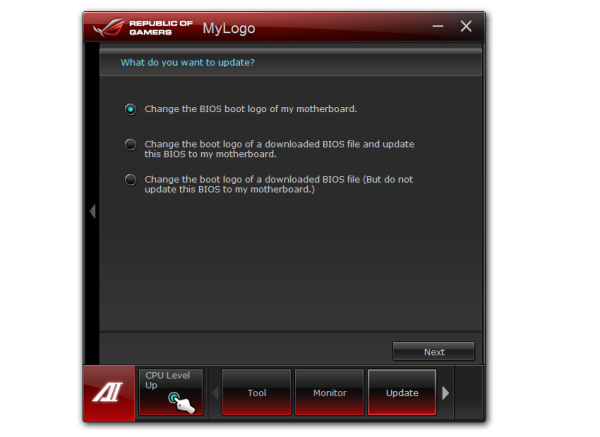















34 Comments
View All Comments
jontech - Friday, August 3, 2012 - link
But sounds kind of cool,.Helps that Asus makes it :)
Paulman - Friday, August 3, 2012 - link
Asus Republic of Gamers also holds Starcraft tournaments, as well! That's how I first heard of their brand. In fact, the ASUS ROG Starcraft II Summer 2012 tournament is on right now and I'm watching a game vs. EG.IdrA and EG.Puma (same team, but one American teammate versus a Korean teammate).For more info on this tourney, see: http://rog.asus.com/142982012/gaming/join-the-rog-...
primeval - Friday, August 3, 2012 - link
A fun tournament thus far.For the branding portion of this article, I highly recommend checking out some of ASUS ROG's commercials. They have been playing throughout the aforementioned tournament and I have to say they are probably the best hardware commercials I have ever seen in terms of production quality. I think that if you see a few of those commercials, you may be able to further rationalize the branding award.
Meaker10 - Friday, August 3, 2012 - link
1x/16x/8x/16x would kill any dual card setup in a micro atx case, kinda defeating the point....just4U - Friday, August 3, 2012 - link
the 8x slot is rather pointless...danjw - Friday, August 3, 2012 - link
I would rather see an article on the Ivybridge ROG motherboards then the Sandybridge-E ones. These are very niche boards, though I guess that is only slightly less true of the Ivybridge boards. For heavily threaded and memory intensive applications Sandybridge-E will win. But not really on much else, though they are chosen by some just because they are the most expensive.StevoLincolnite - Friday, August 3, 2012 - link
Also, Sandy Bridge overclocks higher and throws out less heat, because of the silly design choice that Intel made in regards to the heat spreader compound.Not a problem for those who are up to the task of removing the IHS or lapping.
Sad part is that Ivy Bridge actually has nice thermals and power consumption at stock; which could have translated well for enthusiasts.
IvyBridge-E should be out within the next year, haswell will get released and the cycle shall continue.
Hopefully we get 8 core Ivybridge-E chips, which is severely lacking on the Socket 2011 platform with the 3930K's being die harvested 8 core chips, plus most socket 2011 motherboards will take an Ivybridge-e chip anyway, when they're released.
danjw - Friday, August 3, 2012 - link
I was just looking at "leaked" slide that shows Ivy Bridge-E out in Q3 2013 and Haswell out in Q2 2013. I really don't see what the point is of an Ivy Bridge-E if Haswell beats it to the market. With Sandy Bridge-E they released it before the Ivy Bridge tock. I just don't see why that would make much sense.Assimilator87 - Saturday, August 4, 2012 - link
Haswell will probably be limited to four cores, whereas Ivy Bridge-E will scale up to ten cores.mapesdhs - Wednesday, May 9, 2018 - link
I was hunting for R4E refs and found this. It's strange reading what people expected was going to happen back when the R4E was new. IB-E with 10 cores eh? Oh well. Mind you, that did happen with IB-EP, and infact the XEON E5-2680 v2 is one of the best upgrades one can do for an X79 mbd, at least for threaded performance anyway. Hard to avoid wondering how things would have panned out if the 3930K had simply been a fully functional 8-core in the first place, instead of the crippled sampled chip consumers were offered. However, I obtained quite a few, and they still work pretty well, especially with so many PCIe lanes to play with, and it's cool being able to use a 950 Pro to boot from NVMe (comes with its own boot ROM), though the ROG forum does have a thread with custom BIOS profiles available to add native NVMe boot support to various ASUS mbds.