GIGABYTE Z87X-OC Review: Overclocking Oriented Orange at $200
by Ian Cutress on October 11, 2013 10:00 AM EST- Posted in
- Motherboards
- Intel
- Gigabyte
- Z87
Metro2033
Our first analysis is with the perennial reviewers’ favorite, Metro2033. It occurs in a lot of reviews for a couple of reasons – it has a very easy to use benchmark GUI that anyone can use, and it is often very GPU limited, at least in single GPU mode. Metro2033 is a strenuous DX11 benchmark that can challenge most systems that try to run it at any high-end settings. Developed by 4A Games and released in March 2010, we use the inbuilt DirectX 11 Frontline benchmark to test the hardware at 1440p with full graphical settings. Results are given as the average frame rate from a second batch of 4 runs, as Metro has a tendency to inflate the scores for the first batch by up to 5%.
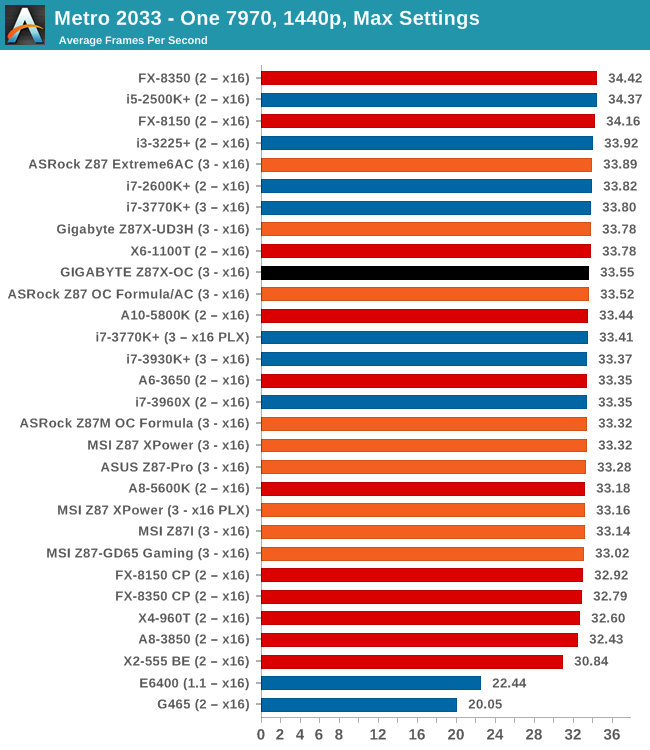
| Metro 2033 | 1 GPU | 2 GPU | 3 GPU |
| AMD | |||
| NVIDIA |
Dirt 3
Dirt 3 is a rallying video game and the third in the Dirt series of the Colin McRae Rally series, developed and published by Codemasters. Dirt 3 also falls under the list of ‘games with a handy benchmark mode’. In previous testing, Dirt 3 has always seemed to love cores, memory, GPUs, PCIe lane bandwidth, everything. The small issue with Dirt 3 is that depending on the benchmark mode tested, the benchmark launcher is not indicative of game play per se, citing numbers higher than actually observed. Despite this, the benchmark mode also includes an element of uncertainty, by actually driving a race, rather than a predetermined sequence of events such as Metro 2033. This in essence should make the benchmark more variable, but we take repeated in order to smooth this out. Using the benchmark mode, Dirt 3 is run at 1440p with Ultra graphical settings. Results are reported as the average frame rate across four runs.
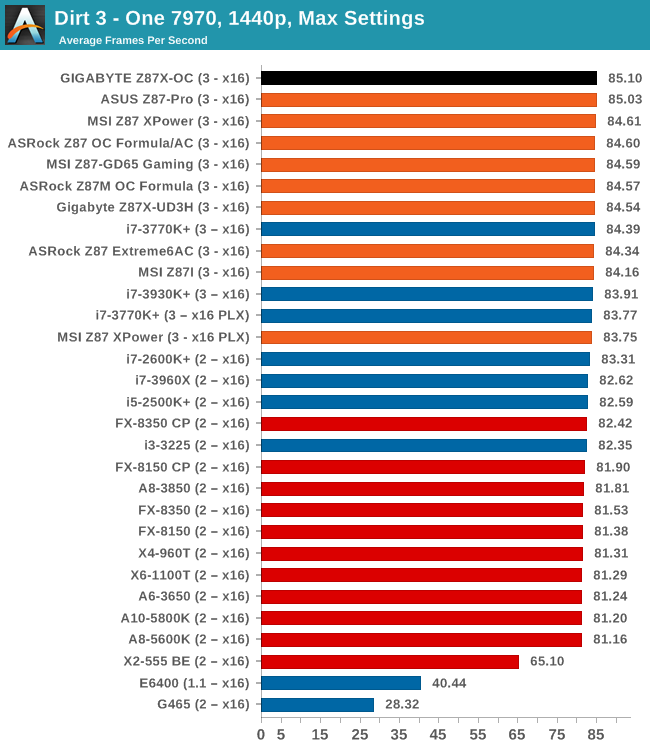
| Dirt 3 | 1 GPU | 2 GPU | 3 GPU |
| AMD | |||
| NVIDIA |
Civilization V
A game that has plagued my testing over the past twelve months is Civilization V. Being on the older 12.3 Catalyst drivers were somewhat of a nightmare, giving no scaling, and as a result I dropped it from my test suite after only a couple of reviews. With the later drivers used for this review, the situation has improved but only slightly, as you will see below. Civilization V seems to run into a scaling bottleneck very early on, and any additional GPU allocation only causes worse performance.
Our Civilization V testing uses Ryan’s GPU benchmark test all wrapped up in a neat batch file. We test at 1080p, and report the average frame rate of a 5 minute test.
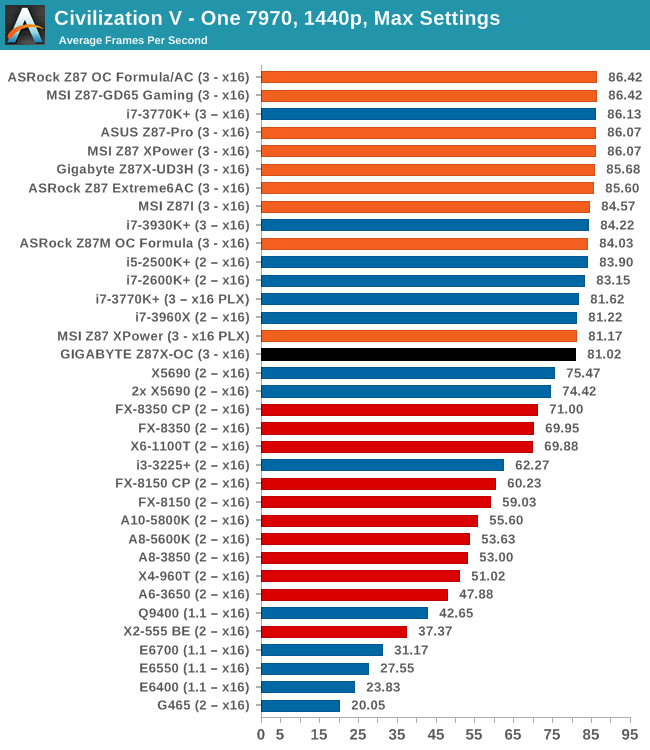
| Civilization V | 1 GPU | 2 GPU | 3 GPU |
| AMD | |||
| NVIDIA |
Sleeping Dogs
While not necessarily a game on everybody’s lips, Sleeping Dogs is a strenuous game with a pretty hardcore benchmark that scales well with additional GPU power due to its SSAA implementation. The team over at Adrenaline.com.br is supreme for making an easy to use benchmark GUI, allowing a numpty like me to charge ahead with a set of four 1440p runs with maximum graphical settings.
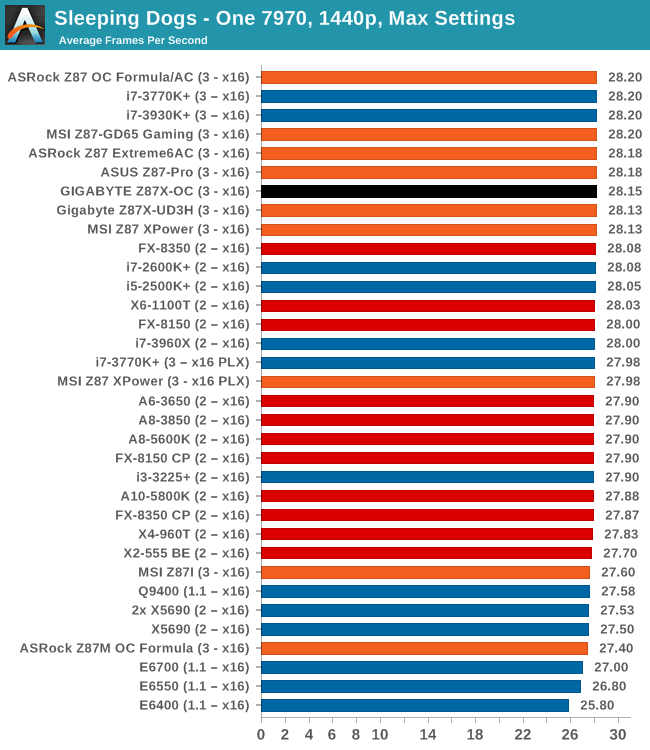
| Sleeping Dogs | 1 GPU | 2 GPU | 3 GPU |
| AMD | |||
| NVIDIA |
Gaming Conclusions:
Due to the PCIe layout, the system performs x8/x4/x4 in tri-CFX mode with the additional x4 PCIe 2.0 slot from the chipset available for other cards (RAID, Audio, Network, Capture Card). Unfortunately we have a card doing RMA right now meaning that four-way CFX was not testable, but we can see the benefits of x8/x4/x4 over x8/x8 + x4 in tri-CFX mode.










23 Comments
View All Comments
coolhardware - Friday, October 11, 2013 - link
Interesting motherboard. The OC emphasis and the included brace look to make it a pretty cool board for those wanting to up their OC efforts. Glad to hear it was reliable too, that is my primary consideration when purchasing a motherboard. :-)JonesGaron - Wednesday, November 6, 2013 - link
Motherboard seems to be very attractive and interesting looking forward to see the functions of it. http://www.koolchart.comgeniekid - Friday, October 11, 2013 - link
Regarding the audio codec, I feel that anyone who could tell the difference between ALC892 and ALC898 or higher wouldn't be using onboard sound anyway.ShieTar - Monday, October 14, 2013 - link
You obviously ignore the fact that there are college students with good hearing but restricted budgets. Of course those won't usually complain about the money save on the cheaper on-board sound either.AlderaaN - Friday, October 11, 2013 - link
Hello Ian and thank you for the review.Could you please tell us which BIOS version were you using for this review?
I'm currently running under the official one (F6) that's posted on GIGABYTE's Website.
Thanks again!
IanCutress - Friday, October 11, 2013 - link
BIOS F6, as per the images on the BIOS section of the review: http://www.anandtech.com/Gallery/Album/3144#19I only ever use retail BIOSes downloadable from the website, and never 'BIOSes for review'. I want my results to be the ones you guys see.
The only way I ever take beta BIOSes is usually if there's something that is fundamentally broken, or it's prelaunch and the relevant download pages are not available. Then I always ask for something as near to the public launch BIOS as possible.
These reviews are always snapshots in time, as BIOSes in the future could have various performance tweaks or a shift in policy with regard idle states/MultiCore Turbo.
Ian
AlderaaN - Friday, October 11, 2013 - link
Many thanks for the prompt and informative reply!Indeed I've seen the image but wasn't sure if that's what has been used for the actual review.
Alright, time for some more OC tweaks here :)
Regards,
Jasker - Friday, October 11, 2013 - link
Heads up. The links for competing motherboards on the last page are mail links.IanCutress - Friday, October 11, 2013 - link
Thanks :) Fixed!Flunk - Friday, October 11, 2013 - link
This board is really compelling, I think the mix of OC features and mainstream price really speaks to enthusiasts (like us). It is a little sad that there is little reason to upgrade to an overclocked Haswell desktop from an overclocked Sandy or Ivy Bridge desktop because the Haswell chips just don't overclock as well so you end up with very similar performance after overclocking.I'm personally not seeing any reason to upgrade from my current i5-2500 @ 4.7Ghz. Hopefully Intel will release something more exciting sometime soon. Maybe whatever is after Broadwell, which doesn't look very interesting either.